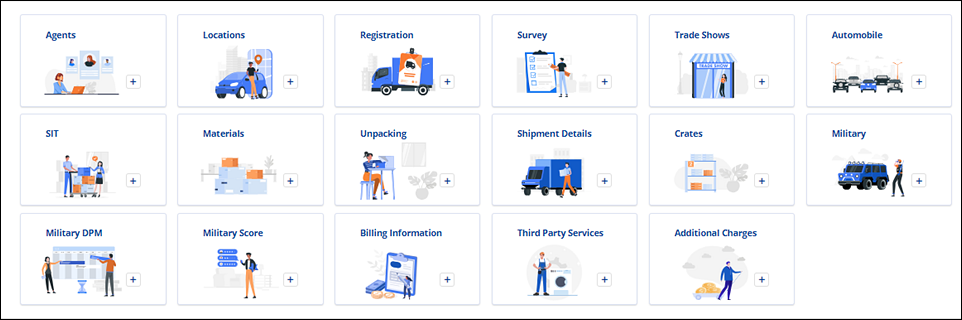
Service “tiles” can be found in either of these two locations:
•Move Information > New Section
•Local Services > Create Service > Additional Details
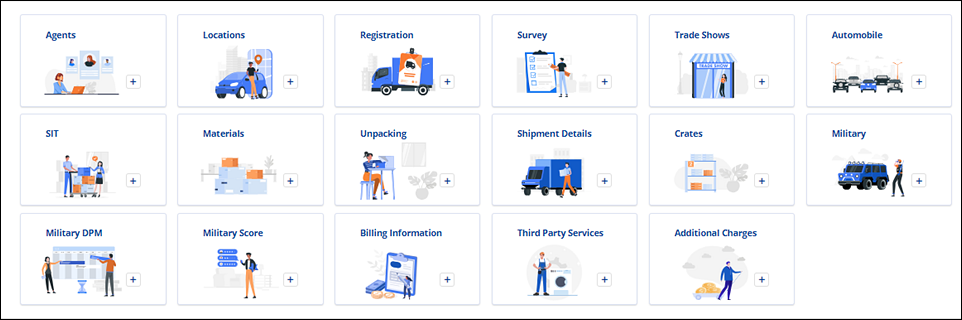
Figure 110: Examples of Service Tiles
Only tiles for services that have not already been added show. As tiles are used, tiles disappear. When used, the tile’s name and info then list within collapsible sections. As shown in Figure 110. “Packing” has been added and is listed; therefore, the “Packing” tile no longer is shown.
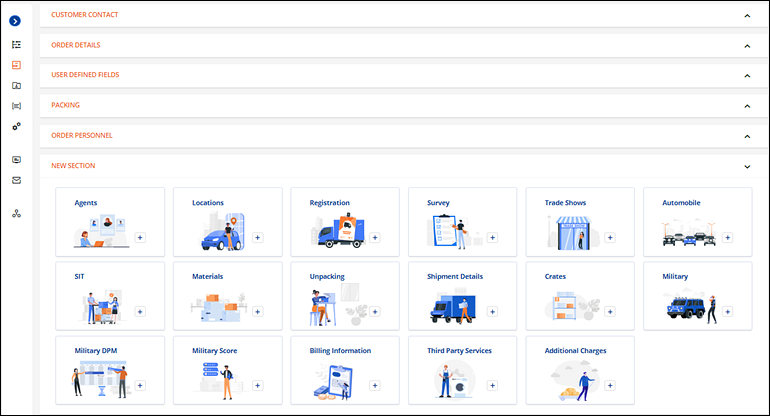
Figure 111: Cards can be expanded to view details
Services added will list within the Move Information and/or Local Services, depending on the service.
Information added after clicking on a tile can be edited within the section. In the example shown in Figure 111, the Packing section is edited by clicking the “Update” button.
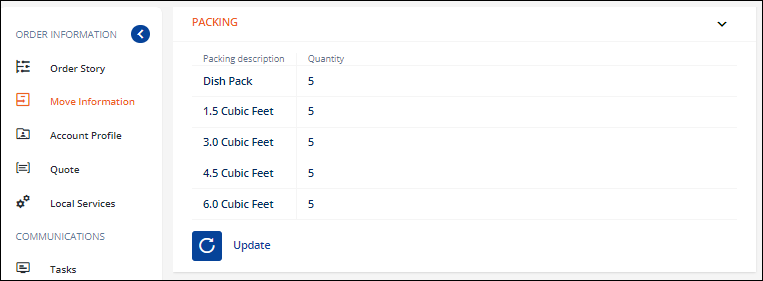
Figure 112: Edit Packing by clicking "Update."
RELATED INFORMATION: