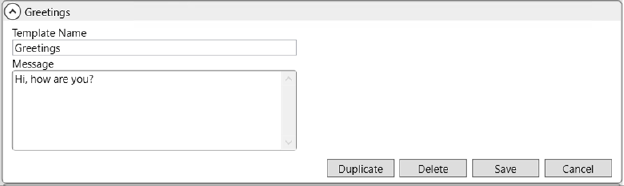
MoversSuite Administration > Administration > Sakari Template
Use this setup to establish templates to pull into new text messages through Text Messaging screens.
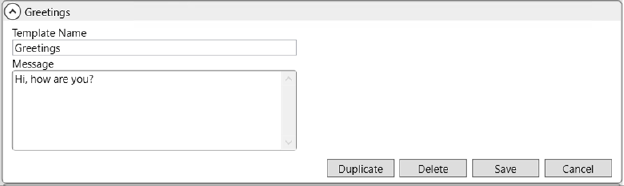
Figure 49: Template Name and Message
Refer to Text Messaging and to Template Message for usage information.
Technical Field and Function Information
|
Field |
Description |
|
Template Name |
Provide the name of the template (up to 255 characters). The value entered here is selectable within Select a Template drop-down menu within Text Messaging screens. |
|
Message |
Provide a default message that a user can add to a new text message. There is no limit on the size of your message, however, costs are incurred for each message sent based on the number of characters (based on the Sakari plan your company is signed up for). |