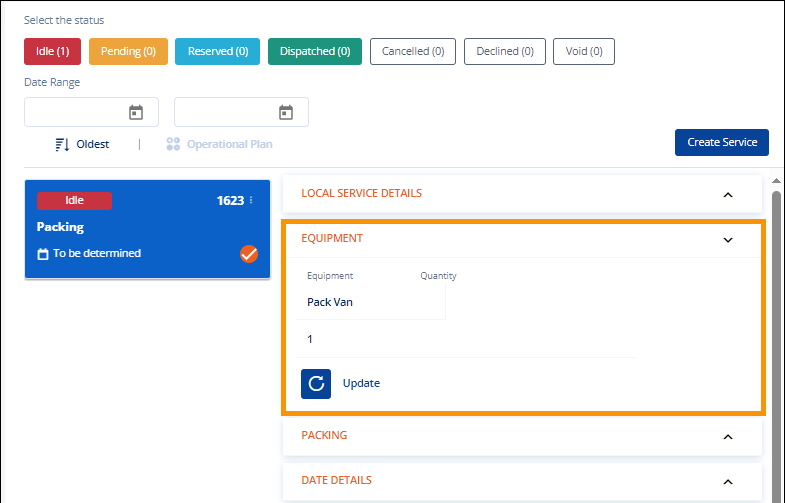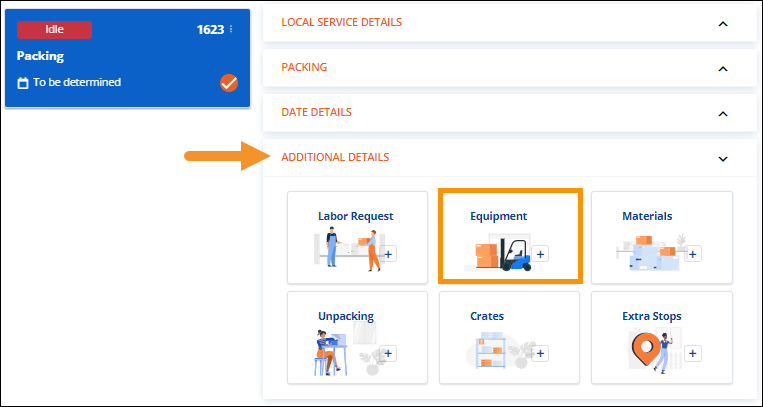
Order Information > Local Services > Additional Details > Equipment
Unlike many of the other tiles which are also available within Move Information > New Section, equipment must be added within Local Services > Additional Details.
To add equipment to a service, go to Local Services > Additional Details. Click on the card for the service that requires equipment. In Figure 77, “Packing” was chosen and so it is blue. Now, from Additional Details, click the Equipment tile to link it to that service (“Packing” in this example).
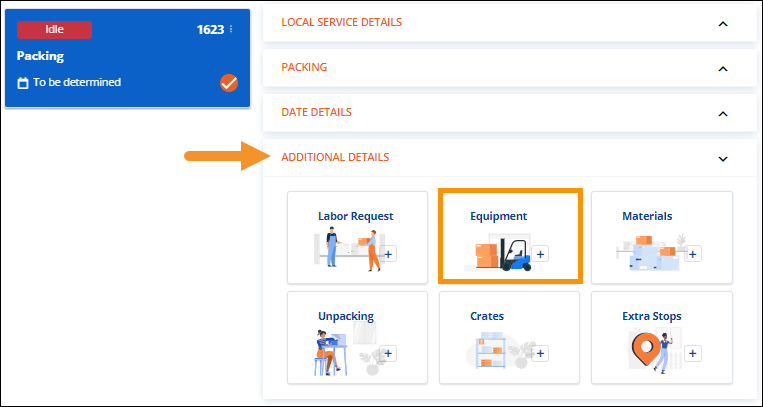
Figure 77: Equipment tile found within Local Services.
Then, set the quantity in the equipment needed and click Add.
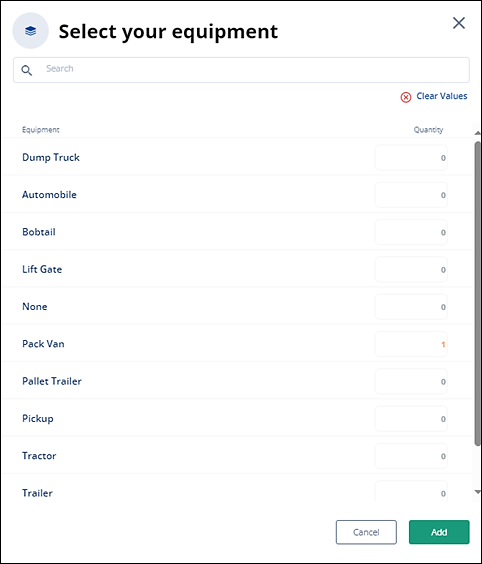
The tile is then removed from that service’s Additional Details and Equipment now lists within its own section for that service.