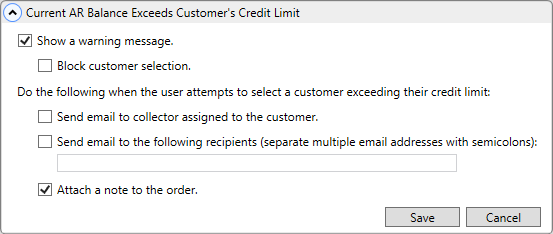
MoversSuite Administration > Collections > Credit Warning Lockdown
Use this setup to provide warnings to users when setting or changing the customer to one that has a potentially poor credit standing with your organization. This setup also allows you to prevent the customer from being assigned, optionally send an email to the collector assigned to the customer or to other designated recipients, and options to create an order note regarding the warning.
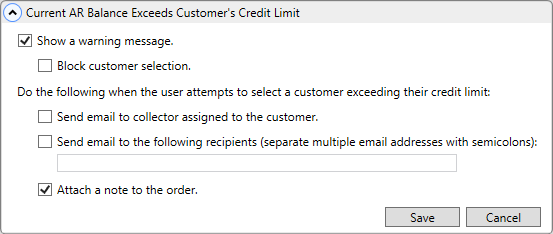
Figure 38: One of four Credit Warning Lockdown setting areas
It is important to note that the Inactive Customer record/category is evaluated prior to all other categories. So, if you have it defined to block a customer when they are on hold and when they are inactive, the error for the Inactive Customer warning or error displays first.
The following table describes the fields available within each of the credit warning setup areas:
|
Setting |
Description |
|
Customer balance within ___ % of the Credit Limit is considered approaching their credit limit. |
Available for the Current AR Balance Approaching Customer’s Credit Limit condition, set the percentage (as NNN.NN) that the balance is within the credit limit to be consider the customer approaching their credit limit. For example, enter “10.00” if you want to trigger a warning when the customer’s balance is within 10% of their credit limit. |
|
Show a warning message. |
Check this flag to produce a warning message to a user attempting to assign a customer to when the customer qualifies for this warning type. If unchecked, the user does not receive a warning message.
Block customer selection In addition to the warning message, you can also check this flag to not allow the customer to be assigned. Note: Users assigned to a Security Profile that includes Full access to the Credit Override module have the option to override the customer lockout condition. Refer to Customer Credit Verification Setup for more information.
|
|
Do the following when the user attempts to select a customer… | |
|
Send email to collector assigned to the customer |
Checking this option instructs MoversSuite to send an email to the collector (assigned through the AR Credit & Collections module). The email message includes the setup title as the subject line, i.e. Current AR Balance Approaching Customer’s Credit Limit, along with order and customer information in the body of the message. The collector email address is the one referenced for Email Address within the General tab of their Personnel Setup record. |
|
Send email to the following recipients |
Checking this option instructs MoversSuite to send an email to those specified within the entry box. Separate multiple email addresses using a comma or a semicolon. Field accepts up to 256 characters. The email message includes the setup title as the subject line, i.e. Current AR Balance Approaching Customer’s Credit Limit, along with order and customer information in the body of the message. |
|
Attach a note to the order |
Check this option to attach a note to the order regarding the warning. The Type of the note is Miscellaneous and the Subject is Credit & Collections. The body of the note is in the format of: “User <username> received a warning prompt regarding customer <customer> (<customer number>)” followed by the warning, such as “Customer has no credit.” |