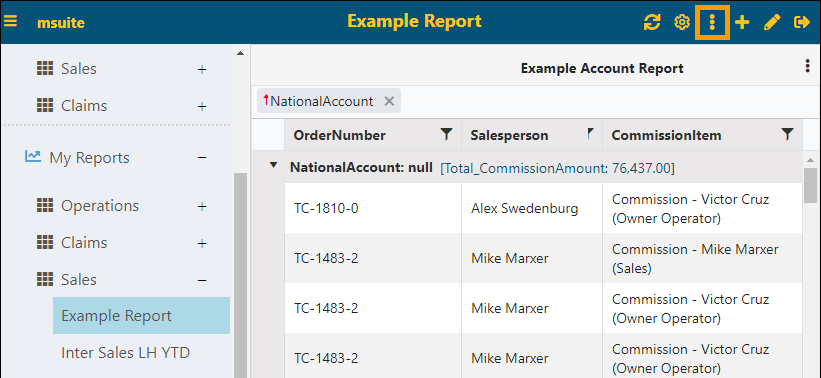
To delete a report:
1. Click the report to be deleted in the Report Listing and then click on the Functions icon (Figure 111).
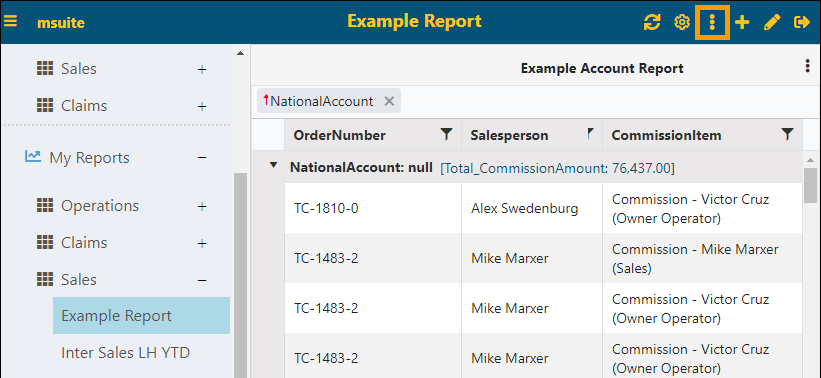
Figure 111: Functions icon on the header
2. From the menu, click Delete.
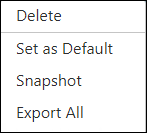
3. From the confirmation screen, click the checkmark to confirm the deletion. To back out of the screen without deleting the report, click the X.
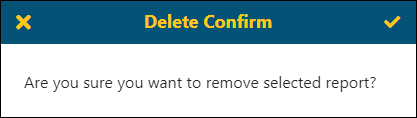
Figure 112: Delete Confirm screen