 will be available by the contact,
which is only available when you are not receiving messages in the Converstaion
with that contact. Hovering over the Subscribe icon prompt the message shown in
black in Figure 121.
will be available by the contact,
which is only available when you are not receiving messages in the Converstaion
with that contact. Hovering over the Subscribe icon prompt the message shown in
black in Figure 121.MSWeb Navigation Menu > Communications > Messages > Order Level messages
“Subscribe” means that you will get all messages for that conversation and you are able to send Messages to that Contact on that order. To “unsubscribe” means that you do not want to get messages for that conversation and the conversation will be deleted. (Of course, should you change your mind, you can always subscribe to the conversation again.)
If there is a conversation established to which you have not
subscribed, the Subcribe icon  will be available by the contact,
which is only available when you are not receiving messages in the Converstaion
with that contact. Hovering over the Subscribe icon prompt the message shown in
black in Figure 121.
will be available by the contact,
which is only available when you are not receiving messages in the Converstaion
with that contact. Hovering over the Subscribe icon prompt the message shown in
black in Figure 121.
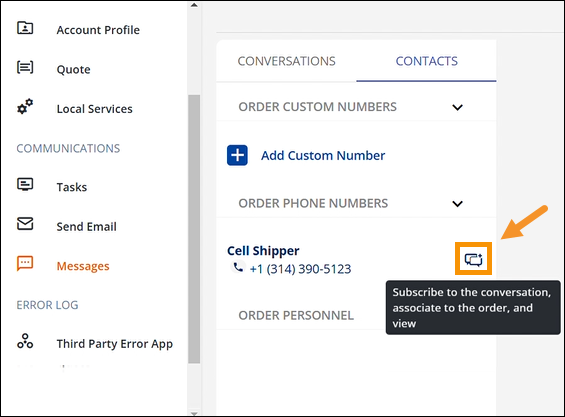
Figure 121: Subscribe icon and message
When the icon is clicked, a confirmation message will appear. Click Yes to subscribe or Cancel to exit without subscribing.
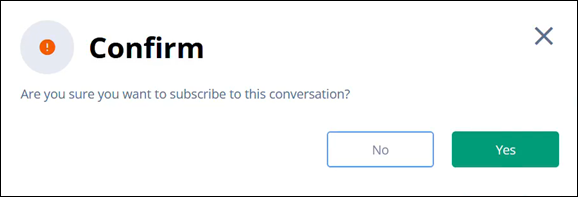
Clicking the Subscibe icon will now list the conversation with that contact within Conversations.
When there isn’t a conversation established within Conversations with someone listing within Messages > Contacts, the “No Conversations Found” message appears. See MSWeb No Conversation Found for details.