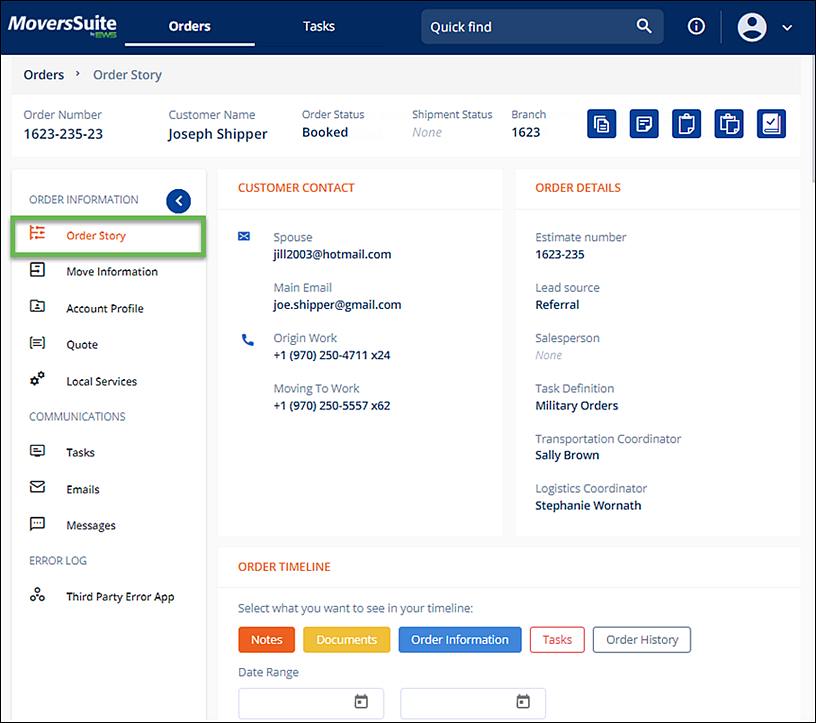
From the Navigation Menu, choose Order Story for an overview of information related to your order. The Order Story organizes this information within the following sections:
•CUSTOMER CONTACT: The contact information that lists here is managed within Move Information > Customer Contact. See MSWeb Customer Contact for details.
•ORDER DETAILS: The information that lists here is managed within Move Information > Order Details. See MSWeb Order Details for more information.
•ORDER TIMELINE: Use search, the date range, and/or the buttons within Order Timeline to filter the events, docs, changes, etc. to populate the order with the information you need. Click all the buttons and a complete Timeline will list. See MSWeb Order Timeline for details.
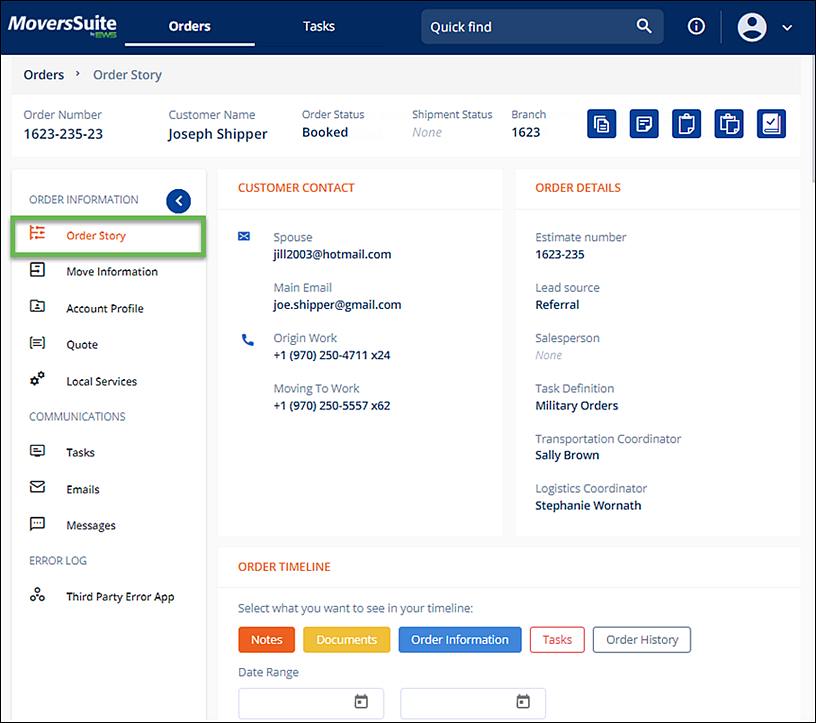
Figure 14: Order Story
RELATED TOPICS