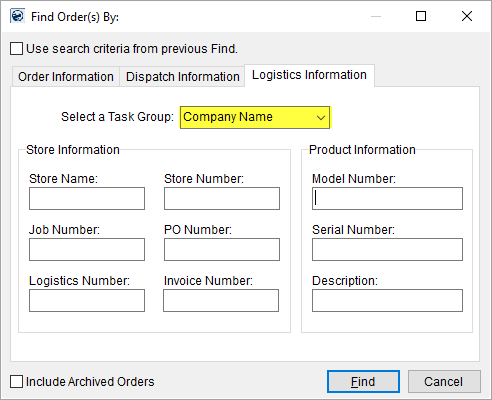
Users can select orders based on task definitions for a specific company name. Systems with defined task groups for specific companies allow you to set the company name, often referred to as “store rollouts,” as a Task Group for the order (Name, Address, Phone tab). This setting is then allows you to filter search results by the company name using the Select a Task Group field in a Find.
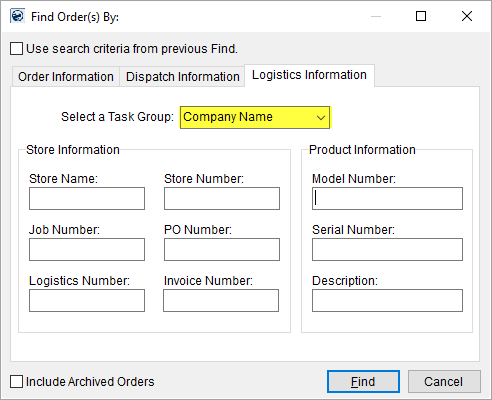
Figure 46: Specifying a Task Group in Find
Using the example above, all orders that have “Company Name” for a Task Group will be included in the Find search results.
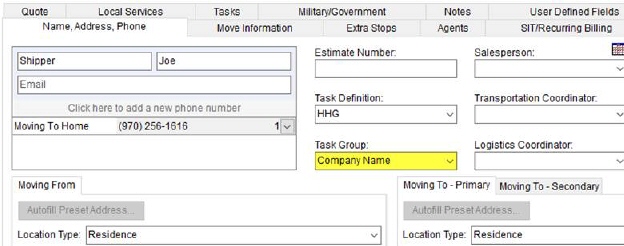
Figure 47: Task Definition and Task Group settings
Administrators can define an unlimited number of groups to a Task Definition within Tasks Setup.