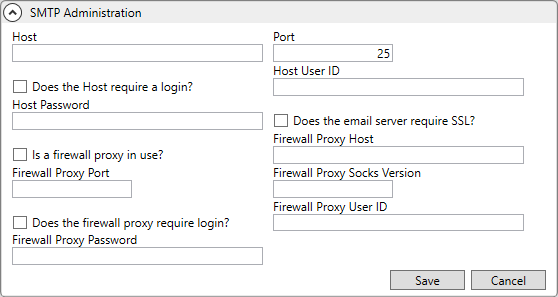
MoversSuite Administration > Administration > SMTP
This setup provides the settings needed for MoversSuite to communicate with defined hosts such as a mail server needed for non-MoversSuite Email Services shown under Email Services.
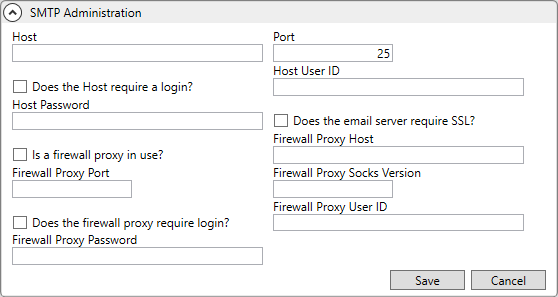
Figure 14: SMTP Setup
The following table describes the settings available within this setup.
|
Field |
Description |
|
Host |
This is the Uniform Resource Locator (URL) of the mail provider or mail hosting service, e.g. “mail.movingcompany.com” (up to 100 characters). |
|
Port |
Enter the port number for the server depending on the use. Examples: 21 for FTP 25 for SMTP 80 for HTTP 119 for NNTP
|
|
Does the Host require login? |
Check this flag if the Host site requires authentication. If authentication is required, then set the Host User ID and Host Password credentials. |
|
Host User ID |
If the host requires login, enter the provided identification (up to 50 characters). |
|
Host Password |
If the host requires login, enter the provided identification (up to 50 characters). |
|
Does the email server require SSL? |
If the email server that MoversSuite references for email functions requires TLS/SSL (security) authentication encryption protocol, then check this option to turn on this protocol for messages sent from MoversSuite. |
|
Is a firewall proxy in use? |
Check this flag if the Host site has a firewall proxy. |
|
Firewall Proxy Host |
If the host has a firewall proxy, enter the provided identification (up to 100 characters). |
|
Firewall Proxy Port |
If the host has a firewall proxy, enter the proxy host port number. Enter the proxy host port number (refer to the Port field values above), if a firewall is in use. |
|
Firewall Proxy Socks Version |
Enter the SOCKS version, if a firewall is in use: 0 – No SOCKS 1 – SOCKS 4 2 – SOCKS 4A 3 – SOCKS 5
|
|
Does the firewall proxy require login? |
Check this flag if a firewall is in use and needs authentication. |
|
Firewall Proxy User ID |
If the firewall proxy requires login, enter the user identification to access the firewall proxy host (up to 50 characters). |
|
Firewall Proxy Password |
If the firewall proxy requires login, enter the password to access the firewall proxy host (up to 50 characters). |
RELATED TOPIC: