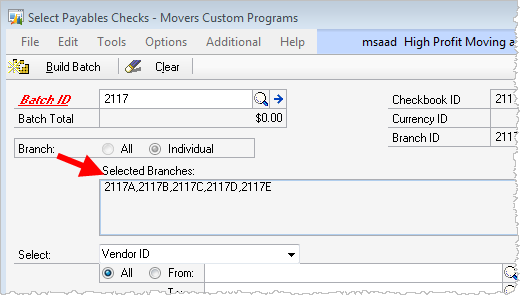
Note: This functionality is available at ATIP 11.0.12.
Once a Batch ID is selected within Select Payables Checks screen, the associated branches will appear within the Selected Branches listing.
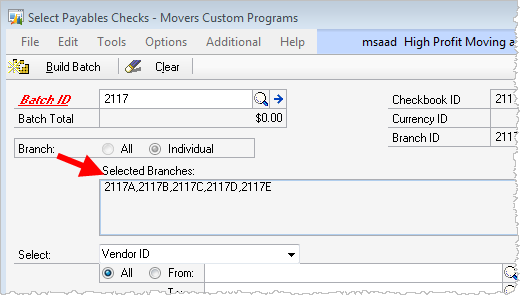
Figure 57: Select Payables Checks screen
These will be the only branches to have their vendor invoices selected for payment. The branches cannot be changed through Select Payables Checks window; they can, however, be changed on the Checkbook Maintenance screen (see Checkbook Setup).