 icon next to the Sales Tax field
within New Complete
Invoice.
icon next to the Sales Tax field
within New Complete
Invoice.
Available when there are errors associated to an invoice, the
Sales Tax Error dialog provides details on the cause of the error. Access
to this dialog is through the  icon next to the Sales Tax field
within New Complete
Invoice.
icon next to the Sales Tax field
within New Complete
Invoice.
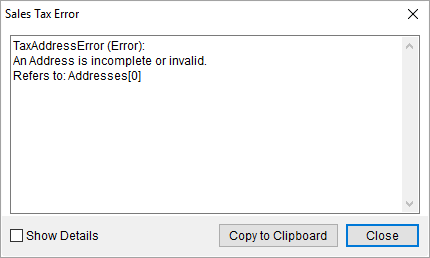
Figure 38: Sales Tax Error dialog
The Copy to Clipboard allows you to capture the complete error message and paste it into the body of an email or document for further assistance. Utilize the keyboard shortcut of CTRL+V to paste the error.
Common Errors
This section lists some possible errors that you may encounter through the Sales Tax Error function.
|
Error: |
An Address is incomplete or invalid |
|
Verify the address or addresses for each line are correct. Refer to Sales Tax Address Validation and Avalara Integration Data for which addresses could be incorrect. | |
|
Error: |
Company not found. Verify the CompanyCode. |
|
A code is not set or is invalid for the branch of the invoice item. Verify that the Sales Tax Company Code is set correctly for the revenue branch within Branch Setup. | |
|
Error: |
This is a duplicate of Document #### and cannot be saved. |
|
Somehow the invoice number that you are attempting to generate already exists in Avalara. This only occurs if the database was restored to an earlier point in time or if the system invoice number was decreased. These conditions should never occur. If you do get this error, then contact an administrator who can increase the system invoice number, provided there are no other errors or conditions that affect changing the system invoice number (referenced through the SysNumber table by the SysNumberType of INV). | |
|
Error: |
Lines is expected to be between 1 and 15000. |
|
There are no invoice lines to computes tax on or there is no amount to compute tax on. Correct the invoice lines to include taxable amounts. | |
|
Error: |
Value was either too large or too small for an Int32. |
|
No invoice items with a balance greater than zero exist. Add taxable line items. This error may also be a result of changes made to the Avalara Interface Setup record that are invalid, as well. | |
|
Error: |
Your subscription to AvaTax services has expired. Please call Avalara at (877) 780-4848. |
|
Self-explanatory. Contact Avalara to renew your subscription. | |