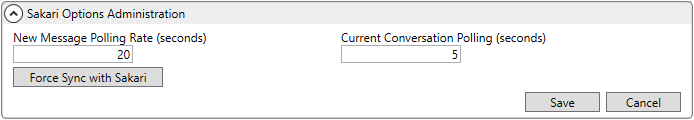
MoversSuite Administration > Administration > Sakari Options
Reference these options if changes were made to Sakari Account Setup records and you wish to recover messages that may queue up in Sakari when experiencing downtime through the Force Sync with Sakari function. You can also adjust the rate as which messages are checked through the two polling settings.
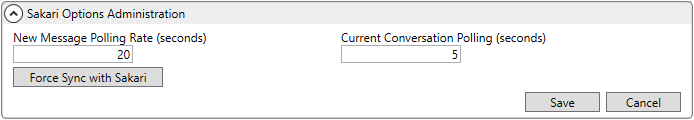
Figure 49: Sakari Options
Refer to Text Messaging Setup for usage information.
Technical Field and Function Information
|
Field |
Description |
|
New Message Polling Rate |
This is the time (in seconds) between successive calls to the database to retrieve new messages for a user, i.e. how often the application checks for new messages for the user (default is 20 seconds). |
|
Current Conversation Polling |
This is the time (in seconds) between successive calls to the database to retrieve new messages for a user while working within the Text Messaging Conversations dialog, i.e. how often the application checks for new messages for the user while working in the conversation screen (default is 5 seconds). |
|
|
Force Sync with Sakari MoversSuite utilizes a web service to send and receive messages through Sakari. If this service is ever down or if you experience internet downtime, messages can queue within the Sakari system. Once internet is restored and/or you verified that all MoversSuite services are running, you can use this function to synchronize the messages in your system with those on Sakari.
NOTE: Synchronization of messages on new accounts does occur automatically after approximately five minutes after the Web Api Service starts and after 24 hours on an ongoing basis thereafter.
|