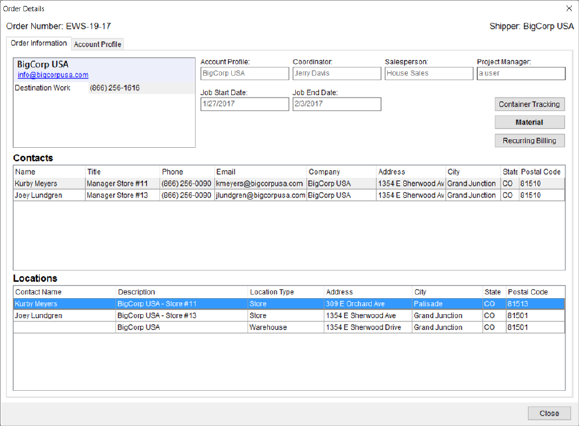
The Order Details (Office & Industrial) screen provides a user with quick access to key data for an Office & Industrial order. This read-only screen is available in the following locations:
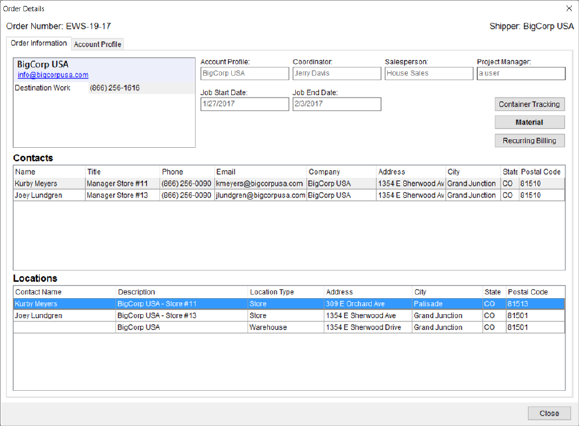
Figure 25: Order Details (Office & Industrial) screen
The Order Details (Office & Industrial) screen is modeless and remains open while you work in MoversSuite.
Technical Field and Function Information
The following table describes the fields and functions available within the Order Details (Office & Industrial) screen.
|
Field/Function |
Description |
|
Order Number |
This field displays the identification number assigned to the order.
Note: When an order has been archived, it is no longer available for certain functionality and is identified by a “A” icon next to it. Refer to Order Archive for more information.
If the order has been archived, the Archived On date field appears on this screen (see description below). |
|
Shipper Name |
Displays the name entered for the shipper within the First Name/MI and Last Name/Company Name field within Contacts and Locations. |
|
Order Information tab | |
|
Shipper Contact | |
|
Refer to the Shipper Contact Information section in Contacts and Locations for more information. | |
|
Shipper Name |
Displays the name entered for the shipper within the First Name/MI and Last Name/Company Name field within Contacts and Locations. |
|
|
The email address set for the shipper within Contacts and Locations displays. Users can click on the email address and the application will evoke the system default mail utility (such as Microsoft Outlook) placing the email address for the shipper as the message recipient. |
|
Phone Numbers |
The phone numbers set for the shipper within Contacts and Locations display. |
|
| |
|
Account Profile |
The profile assigned to the order appears in this field. Additional data is available through the Account Profile tab on this screen and through the main Account Profile tab. |
|
Coordinator |
Displays the user assigned to the order through the Coordinator field within Contacts and Locations. |
|
Salesperson |
Displays the user assigned to the order through the Salesperson field within Contacts and Locations. |
|
Project Manager |
Displays the user assigned to the order through the Project Manager field within Contacts and Locations. |
|
Job Start Date |
Displays the Job Start Date of the move set within Contacts and Locations. |
|
Job End Date |
Displays the Job End Date of the move set within Contacts and Locations. |
|
|
Container Tracking View container data for the order. Pressing this button opens the Container Management screen. |
|
|
Material This button opens the Update Containers, Packing and Unpacking screen allowing you to view material estimates and crating information associated to an order. |
|
|
Recurring Billing This function opens the Storage Information screen allowing you to view recurring billing data set for the order. |
|
Contacts |
This section displays a list of contacts set for the order through the Contacts section within the Contacts and Locations tab. Right-click options are available allow you to send an email to this person. |
|
Locations |
This section displays a list of locations set for the order through the Locations section within the Contacts and Locations tab. |
|
Account Profile tab |
|
|
View account settings including contacts and recommended services for the order through this tab. This tab is a read-only version of the Account Profile tab. | |
|
|
Close (Alt+C) Close the screen by pressing this button or using the keyboard shortcut combination of Alt+C. |
RELATED TOPICS: