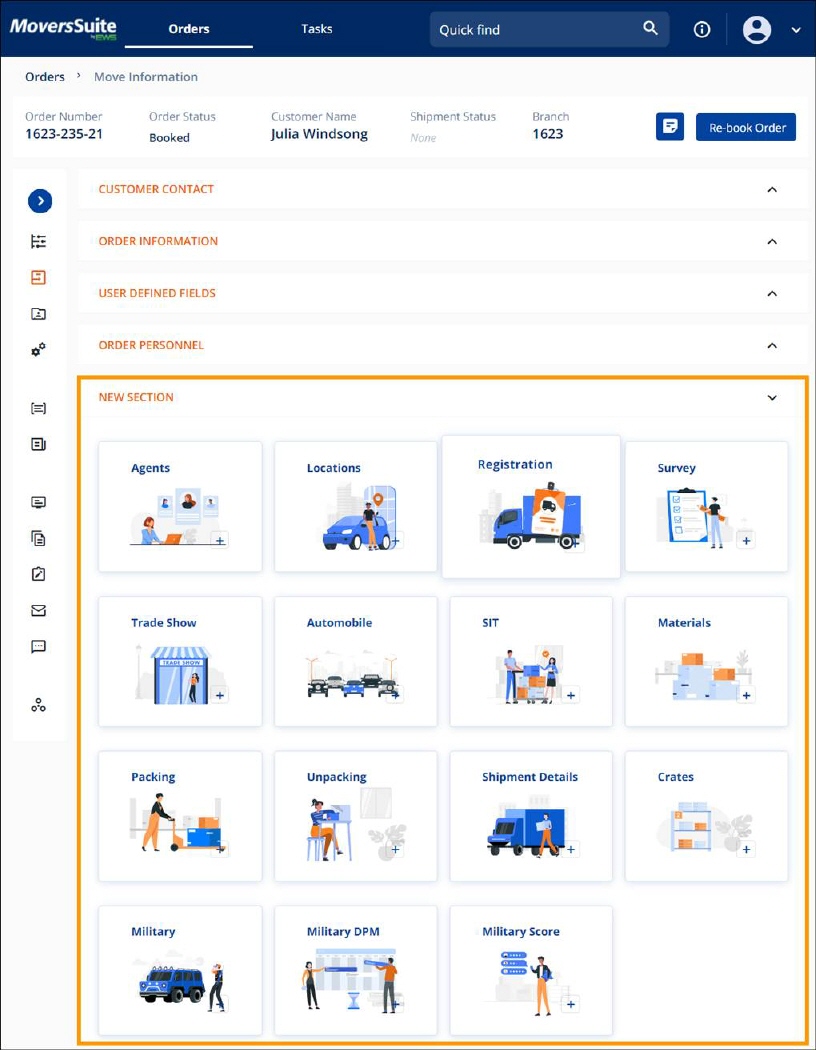
Order Information > Move Information > New Section
To add services to the transactions, go to New Section within MSWeb Move Information, which is located at the bottom of the page. New Section is where you will have the possibility to add any services to your order. The information or services that can be added are accessed through “tiles.” Click on a tile to add that detail the order being viewed.
Note: As services are added to the transactions, the tile will disappear, and the service will be listed within Local Service and Move Information.
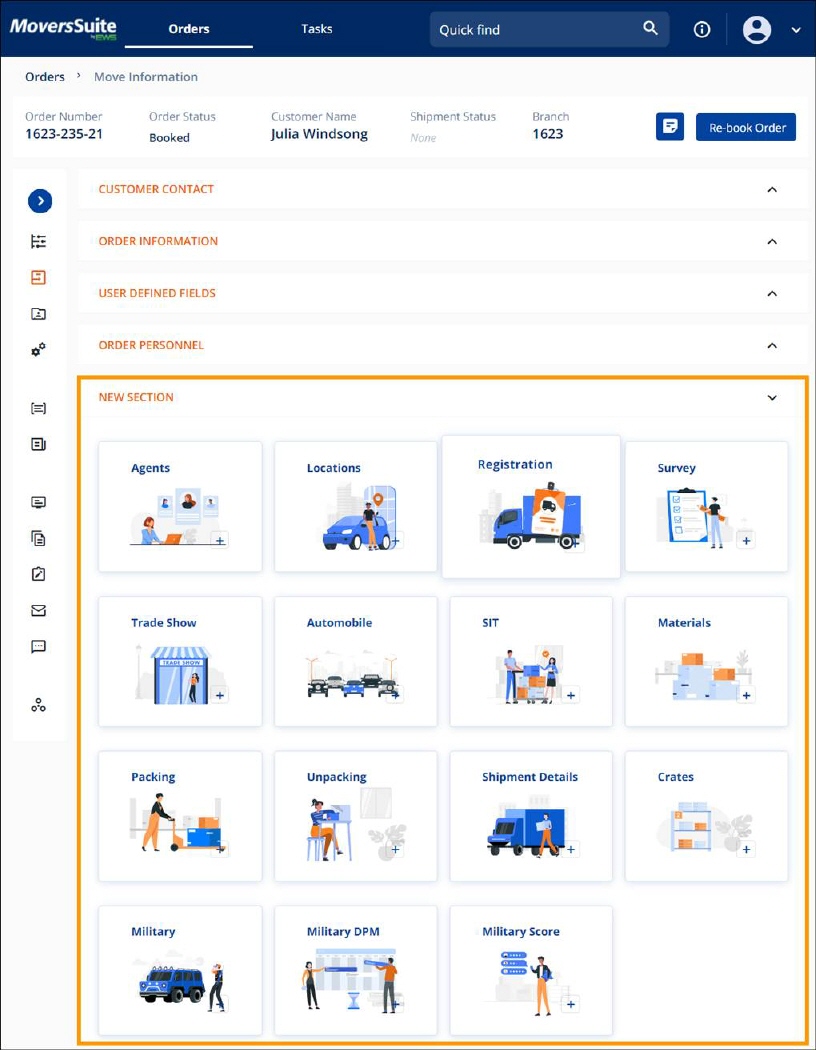
Figure 15: Within New Section, services are added by clicking on a tile, such as Agents or Military.