
The Login screen appears when you launch MSCrew from your device.

The Login screen prompts you for your company identifier along with login credentials. The Company ID is provided to you by EWS and the credentials are established within your Personnel Setup record. If you are unable to login, please contact your system administrator. Press LOGIN when all three settings are entered.
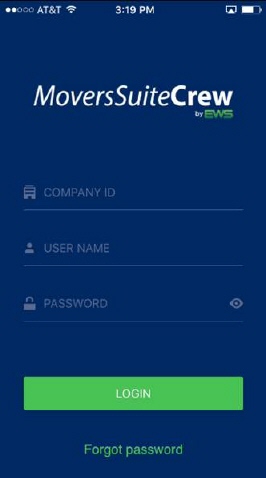
Figure 58: MSCrew Login screen
The Forgot Password option, if present, allows you to reset your password through the email address assigned to your account. Refer to MSCrew Password Reset for details.
To logout of the application, open the Account screen (available from the Jobs screen) and press on LOG OUT. You will be prompted to confirm your request. Note: MSCrew does timeout after an extended period of inactivity.
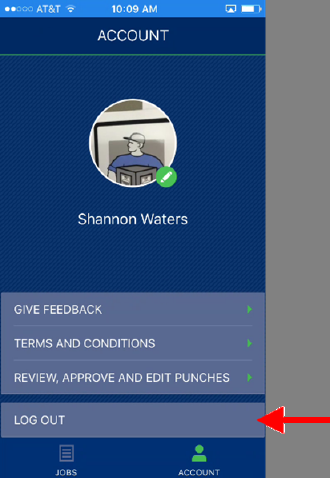
Figure 59: Account screen