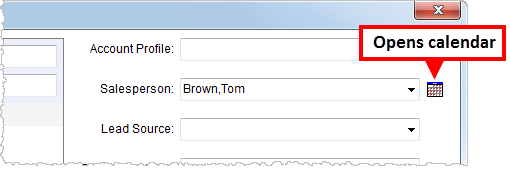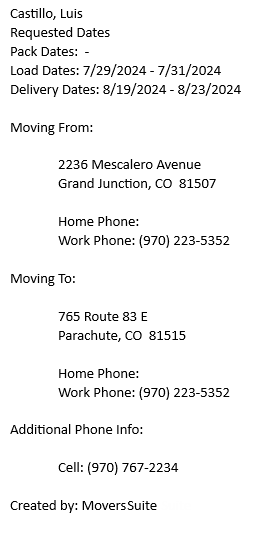Microsoft
Outlook Calendar Integration
Users can access the calendars of employees through the
Salesperson and OA Surveyor fields. Pressing the calendar
button ( ) will open the calendar for the
person set in the corresponding field. Additionally, data regarding the order or
sales lead is set in the clipboard. To paste into a new message, a new
appointment request, etc., right click where the information is needed and
paste.
) will open the calendar for the
person set in the corresponding field. Additionally, data regarding the order or
sales lead is set in the clipboard. To paste into a new message, a new
appointment request, etc., right click where the information is needed and
paste.
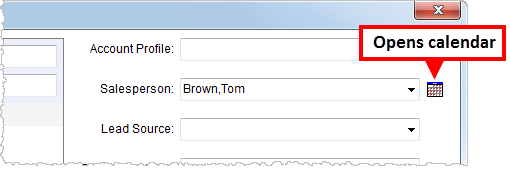
Figure 15: Sales Lead Information
screen
Depending on System Wide Options, the calendar of the
logged in user will open in the case where the employee set in the field does
not have a calendar.
The following fields offer the calendar option:
OA Surveyor in Agents
Salesperson in Name, Address, Phone
Salesperson in Sales Lead Information
The data copied to the clipboard is listed in the table
below:
|
|
|
|
Shipper Name |
Name set for the order and managed on the Name, Address, Phone
tab. |
|
Requested Dates |
Pack, Load, and Delivery date ranges display.
These dates are managed on the Move Information tab. |
|
Moving From |
The Moving From address from Name, Address, Phone displays.
Home Phone corresponds to the number set for the
phone type of “Origin Home.”
Work Phone corresponds to the number set for the
phone type of “Origin Work.” |
|
Moving To |
The Moving To - Primary address from Name, Address, Phone
displays.
Home Phone corresponds to the number set for the
phone type of “Destination Home.”
Work Phone corresponds to the number set for the
phone type of “Destination Work.” |
|
Additional Phone Info |
Phone numbers set for the various non-standard, custom
phone types display in this section. These numbers are defined
within the Shipper Contact Information section within the Name, Address, Phone tab
and within the Sales
Lead Information screen.
Refer to Shipper Phone Type Setup for
listing of standard phone types. |
|
Created by |
The name of the MoversSuite user that created the lead
or orders displays here. |
Sample data from a lead
request:
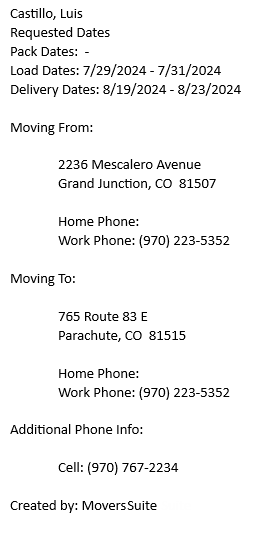
RELATED TOPICS:
Email
Services
System Wide
Options
 ) will open the calendar for the
person set in the corresponding field. Additionally, data regarding the order or
sales lead is set in the clipboard. To paste into a new message, a new
appointment request, etc., right click where the information is needed and
paste.
) will open the calendar for the
person set in the corresponding field. Additionally, data regarding the order or
sales lead is set in the clipboard. To paste into a new message, a new
appointment request, etc., right click where the information is needed and
paste.