 ) associated to a Journal Entry within Payment Application.
) associated to a Journal Entry within Payment Application.
The GL Account Find allows a user to quickly locate
and set a GL allocation account by GL Number and/or
Description. It is available through the find icon ( ) associated to a Journal Entry within Payment Application.
) associated to a Journal Entry within Payment Application.
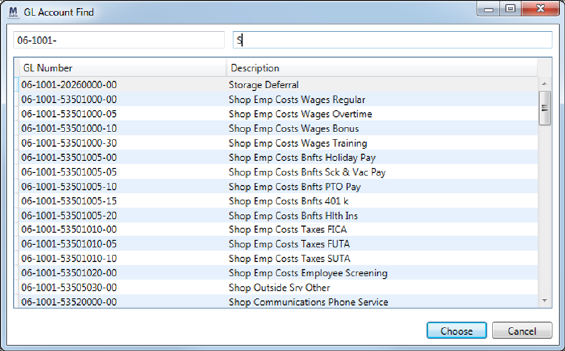
Figure 29: GL Account Find dialog
Described in the table below are the columns of data that display within a GL Account Find.
|
Field |
Description |
|
GL Number Description |
Enter the name and/or description of the account you wish to search by. Partial values are accepted and these two fields work in conjunction with each other to narrow the search results. The application automatically starts narrowing down results once a value, or partial value, is entered in either field. Press “OK” once a record is selected or double-click the record to accept it.
Tip: Data Grids functions are available that assist in searching, sorting, grouping, and filtering data in this grid.
|
|
Data Columns: |
|
|
GL Number |
The general ledger account number displays. |
|
Description |
The description for the general ledger account number displays. |
|
|
|
|
|
OK (Alt+O) |
|
|
Cancel (Alt+C) Press “Cancel” to cancel the search and close the screen. |
Refer to Advanced Finds for usage information.