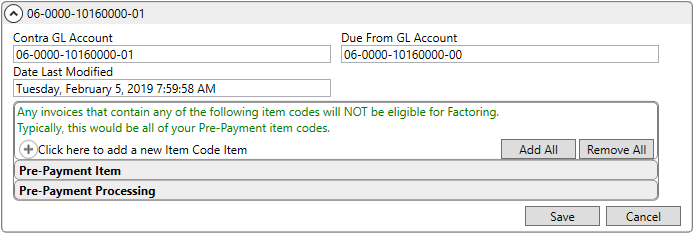
MoversSuite Administration > Factoring > Factoring Setup
Establish the GL accounts and items to exclude when Factoring through this setup.
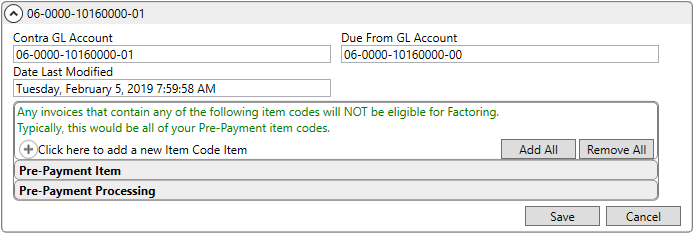
Figure 15: Factoring Setup
Refer to Factoring Initial Setup for usage information.
Technical Field and Function Information
|
Field |
Description |
|
Contra GL Account |
Provide the offsetting contra account for the Accounts Receivable account set as the Due From GL Account. This account must exist in your Microsoft Dynamics GP (up to 66 characters). |
|
Due From GL Account |
Enter the Accounts Receivable account defined within your Microsoft Dynamics GP database for factoring (up to 66 characters). |
|
Item Code Item |
Add Item Code records that you wish excluded from factoring. Invoices that contain these items are not eligible for Factoring and do not show within the Factoring screen. |