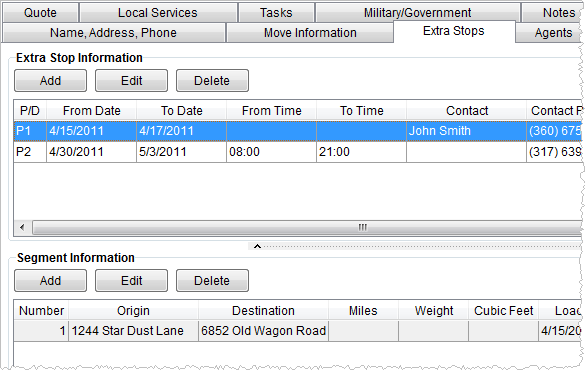
Extra Stops is used to manage stops associated to the move that are in addition to those set on the Name, Address, Phone tab, such as picking up goods at a location outside of the origin and destination addresses. Segments can also be defined that link order stop to one-another.
A moving company may assess extra charges to these requests and may desire to assign the service to one of their agents. These needs and the desire to identify these stops is the foundation of the Extra Stop tab within MoversSuite.
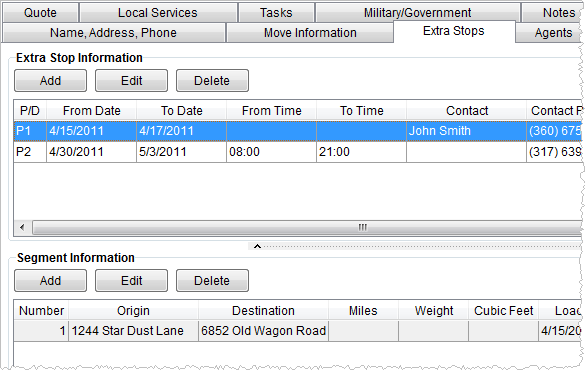
Figure 1: Extra Stops tab.
Extra Stops allows a user to quickly establish these additional stops as a standard type of “Pickup” or “Delivery”, set customer requested date and time ranges of the stops, and assign an agent of the moving company to identify their involvement.
Segments define a sequential relationship between move locations. A segment can be set up that identifies the route a driver would take from an origin address to an extra stop and another to a final destination, or a segment can be defined that bypasses all extra stops, for example. Segments can be set up in any way that fits a moving company needs.
In several applications, segments are the links or connections between trips across multiple orders. Currently, MoversSuite does not employ segment information in its planning tools and can only define segments within locations for a single order. However, MoversSuite allows segments to be defined in any manner allowing the data to be exchanged with a variety of third party applications, such as UniGroup and SIRVA, that do utilize segment information.
Listed below is a sample use of segment information within MoversSuite for an order:
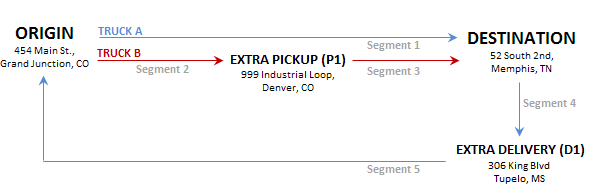
Figure 2: Sample segment usage
|
Segment Number |
Locations |
Truck |
|
1 |
Origin to Destination |
A |
|
2 |
Origin to Extra Stop (Pickup) |
B |
|
3 |
Extra Stop (Pickup) to Destination |
B |
|
4 |
Destination to Extra Top (Delivery) |
A |
|
5 |
Extra Deliver to Origin |
A |
The mapping of the above segments would display as illustrated below.
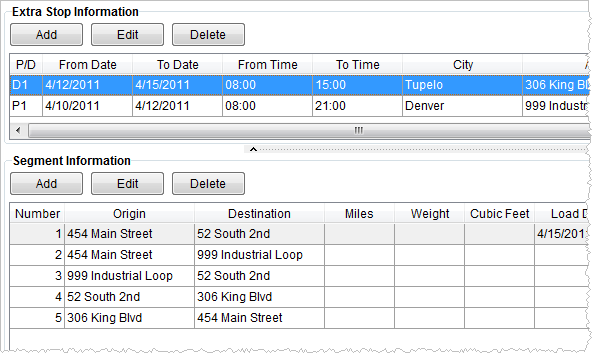
Figure 3: Sample Extra Stop and Segment data.
RELATED TOPICS: