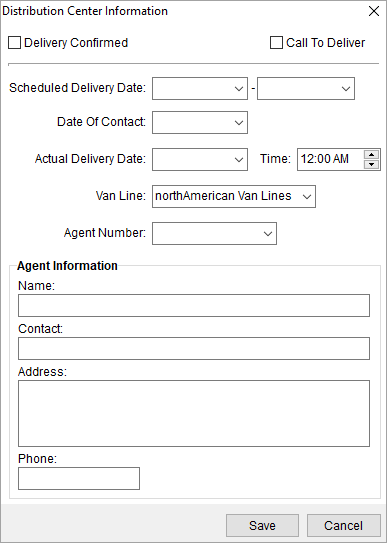
Use the Distribution Center Information dialog to document consolidation information for the order. This dialog is accessible through the Distribution Center button from the Store Information tab.
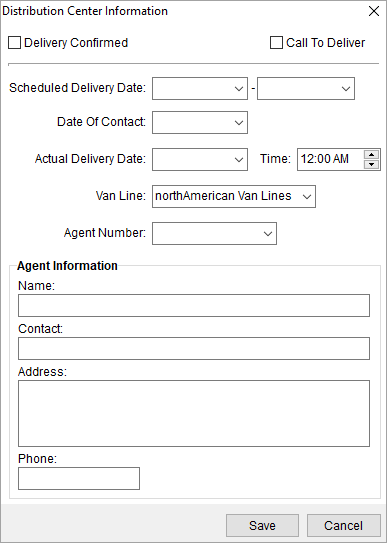
Figure 130: Distribution Center Information dialog
Described in the table below are the fields and functions of the Distribution Center Information dialog.
|
Field/Function |
Description |
|
Delivery Confirmed |
Set this flag to document a confirmation of delivery. |
|
Call To Deliver |
Set this flag to document that a confirmation call occurred. |
|
Scheduled Delivery Date |
Enter the dates requested by the client for delivery. See Date Fields for data entry information. |
|
Date Of Contact |
Enter the date that the contact confirmed the delivery. See Date Fields for data entry information. |
|
Actual Delivery Date |
Enter the date that delivery was actual made. See Date Fields for data entry information. |
|
Time |
Enter the time of day that delivery was actual made. See Time Fields for data entry information. |
|
Van Line |
Select a van line affiliated with distribution center from the list of those defined within Van Line Setup. |
|
Agent Number |
Select an agent of the van line representing the job from the list of those defined for the van line through Agent Setup. |
|
Agent Information |
This section displays the agent name, contact name, physical address, and main phone number established for the selected agent within Agent Setup. |
|
|
Save (Alt+S) Pressing Save will close the dialog after saving any changes made to the record. |
|
|
Cancel (Alt+C) Pressing Cancel will close the dialog without saving. |