 within Service Date Option.
within Service Date Option.
The Date Picker allows you to select a range of dates or to
pick dates individually when setting a range or specific dates through the Service Date Option dialog.
This dialog is available by clicking on  within Service Date Option.
within Service Date Option.
When selecting a range, click on the earliest date and then on the latest date.
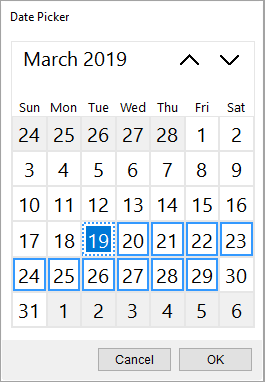
Figure 64: Date Picker range selection example
When selecting specific dates, click on dates individually.
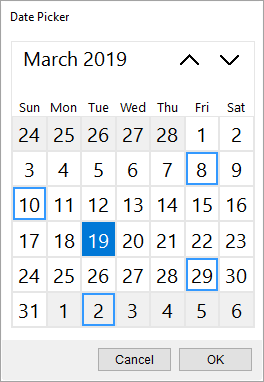
Figure 65: Date Picker specific date selection example
Unselect items by click on them a second time.
Click on the month and year display to zoom out to a monthly view.
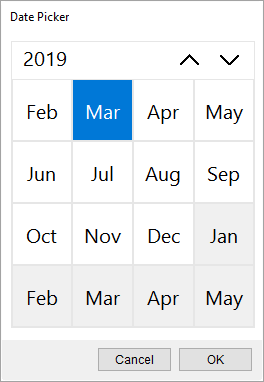
Figure 66: Date Picker
You can click on the year to zoom out to a decade view. Make a selection within the main grid to zoom back into a day.
Use the arrows to scroll to the previous month  or to the next month
or to the next month  .
.