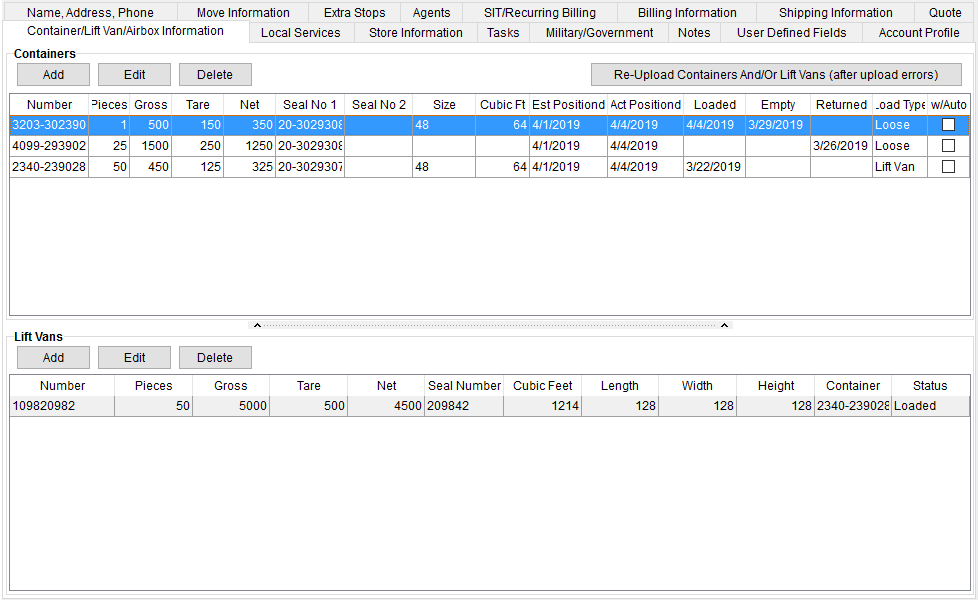
The Container/Lift Van/Airbox Information tab is available through the International Orders module and provides a means of tracking a shipment container and related lift vans/airboxes. You can establish records for Containers and for Lift Vans in each of the screen and track their movement through the Status column.
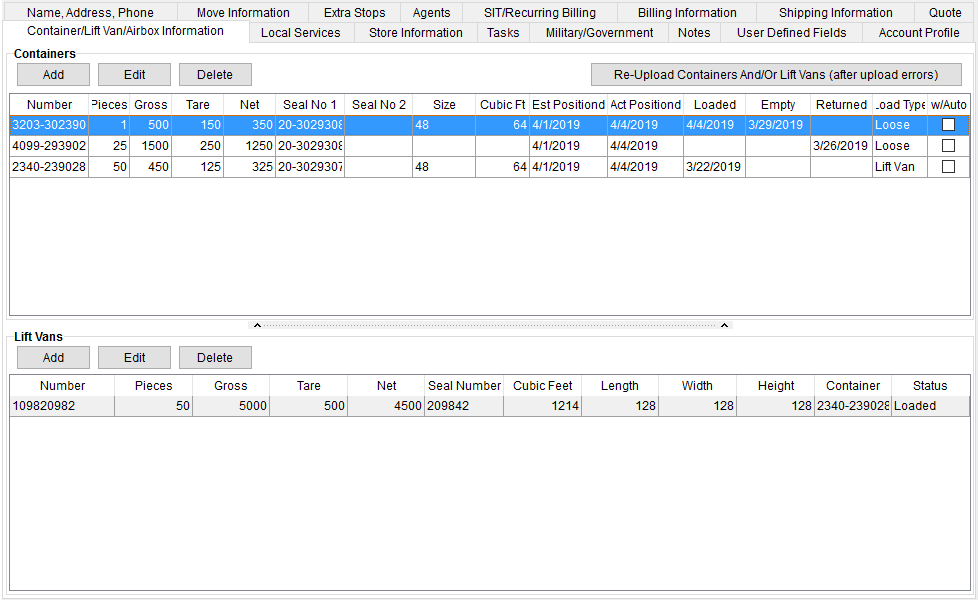
Figure 19: Container/Lift Van/Airbox Information tab
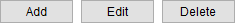
Use the Add, Edit, and Delete buttons within each section to manage the data. Refer to Add Container and to Add Lift Van for field descriptions and usage. NOTE: Add, Edit, and Delete are disabled if the order is in Edit mode.
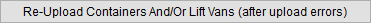
NOT IN USE: Reference Only
Available for UniGroup International orders only, the Re-Upload Containers and/or Lift Vans options allows you to resend container information to UniGroup. Since changes made within this tab are automatically uploaded, this feature allows you to upload the data if errors occurred that were not related to containers or lift van data.