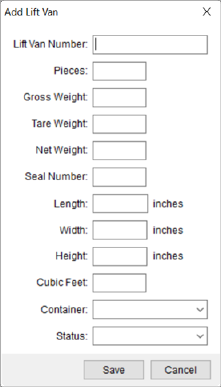
Use the Lift Vans section within Container/Lift Van/Airbox Information to define lift vans/airboxes and to track their status in the move process. Use Add to create a lift van/airbox entry or choose to Edit or Delete a selected record.
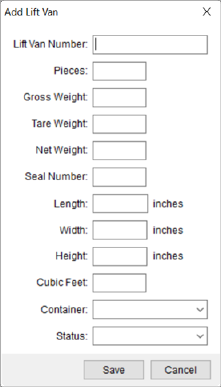
Figure 21: Add Lift Van screen
This information is available as International Bookmarks within the Forms Designer system.
Technical Field and Function Information
Described in the following table are the fields and functions available within the Add Lift Van screen.
|
Field |
Description |
|
Lift Van Number |
Enter the number assigned to the lift van/airbox (up to 32 chars.). |
|
Pieces |
Enter the number of pieces in the lift van/airbox. |
|
Gross Weight |
Enter the total weight of the lift van/airbox and the shipment. |
|
Tare Weight |
Enter the weight of the lift van/airbox without the shipment. |
|
Net Weight |
Displayed in this field is the weight of the lift van/airbox as the Gross Weight less the Tare Weight. Users can also manually enter a net weight. Note: Entering a Net Weight manually will clear out the Gross Weight and Tare Weight values. |
|
Seal Number |
Enter the security seal number for the lift van/airbox (up to 32 chars.). |
|
Length |
Enter the length of the lift van/airbox (in inches). |
|
Width |
Enter the width of the lift van/airbox (in inches). |
|
Height |
Enter the height of the lift van/airbox (in inches). |
|
Cubic Feet |
Displayed in this field is the total cubic feet computed based on entered Length, Width, and Height values. The application automatically computes the cubic feet as follows:
Cubic Feet = ( Length X Width X Height ) / 1728
You can manually update the Cubic Feet value, as well. |
|
Container |
Select a container to be associated to the lift van record from the list of those defined within the Containers section through the Add Container dialog. |
|
Status |
Select a state in which the lift van/airbox is in from the list of values defined within Lift Van Status Setup. |
|
|
Save Press this button to save the record and close the screen. |
|
|
Cancel Discards any changes made to the record and closes the screen. |
RELATED TOPICS: