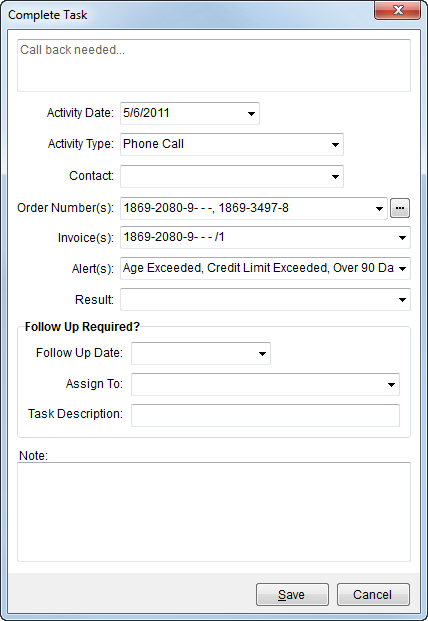
The Complete Task screen allows a user to close a customer task for one or more orders, invoices, and alerts. Access to this screen is through the Complete Task option within Alerts/Tasks.
Tasks remain open if not completed for all associated orders, invoices, and alerts. In essence, a user can make modifications to an existing task through this screen and Save the changes as a new task; replacing the old.
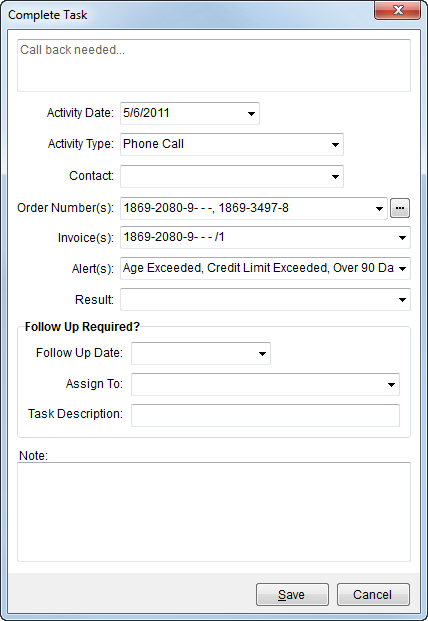
Figure 21: Complete Task screen
The Complete Task screen is identical to that of Log Activity except this screen displays the original task description at the top; the Note field allows the user to set an alternate task description. See Log Activity for field and function descriptions.