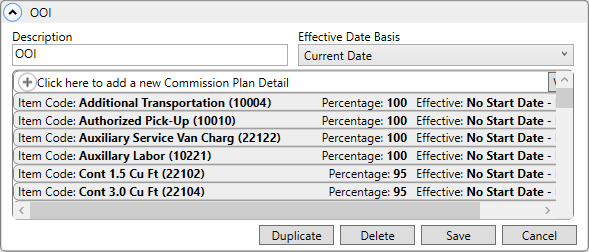
MoversSuite Administration > Accounting and Financial Services > Commission Plan
Commission Plans are assigned to employees through the Commission Plan setting in Personnel Setup and define how the commissions are to be calculated. The system generates commission automatically based on the Item Code of the transaction and the Rate Plan assigned to the order. See Commissions Setup for details.
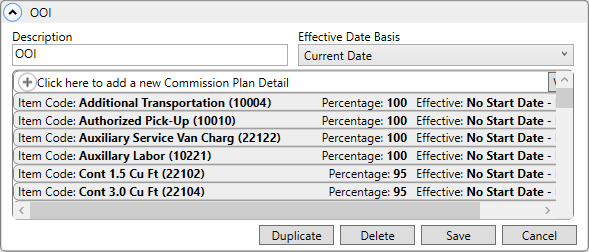
Technical Field Information
Reference the data in the following table when managing setup records.
|
Field |
Description |
|
Commission Plan Master | |
|
Description |
Enter a title for the group of commission plan detail records (up to 30 characters). The values entered here are available as options within the Commission Plan field in Personnel Setup. Employees are commissioned based on the revenue associated to the commission plan they are assigned to. |
|
Effective Date Basis |
This setting determines which MoversSuite date is looked at to determine the commission details that are in effect. For example, if the Effective Date Basis is set to “Current Date,” then the Commission Plan Detail records in which the current system date falls within their effective date range are referenced for computing commissions. Commission Plan Details that have no effective date are automatically evaluated for commuting commissions.
The following list describes the available basis values.
Current Date Use the system date to determine which commission detail records are in effect.
Actual Delivery Date The system compares the Actual Delivery Date of an order to determine which commission details is in effect. If the Actual Delivery Date is not available, the system checks the first date in the delivery date spread (Range tab in Move Information). If this date is not set, then the current system date is used to determine which commission plan details are in effect. The Actual Delivery Date is set through the Delivery Dates fields in the Actual tab in Move Information and also through the Order Information (Revenue Entry) tab.
Actual Load Date The system compares the Actual Load Date of an order to determine which commission details are in effect. If the Actual Load Date is not available, the system checks the first date in the load date spread (Range tab in Move Information). If this date is not set, then the current system date is used to determine which commission plan details are in effect. The Actual Load Date is set through the Load Dates fields in the Actual tab in Move Information and through the Order Information (Revenue Entry) tab.
SIT Delivery Out Date Note: MoversSuite does not recommend using this option at this time.
The system compares the Actual SIT Delivery Out Date of an order to determine which commission details are in effect. Manage this date through the Out Date Actual set in the SIT Information Destination section in SIT/Recurring Billing. If this date is not set, then the current system date is used to determine which commission plan details are in effect.
Note: Users receive a dialog confirmation when the application cannot determine the date based on basis set here. The confirmation asks the user if it’s acceptable to base the effective date evaluation on the current system date or not.
|
|
Commission Plan Detail | |
|
The detail records define the specific attributes of the commission, such as the exact amount paid and how that amount is paid for revenue associated to a specific Item Code. Add and update records through the Add Commission Plan Detail dialog. Refer to Add Revenue Commission for more information on usage. | |
RELATED TOPICS: