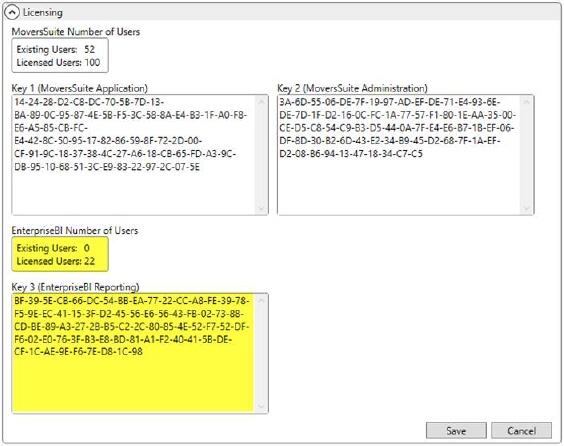
MoversSuite Administration > Administration > Licensing
Access to the BI Tool is based on purchased licenses. Within Licensing Setup, set the Key 3 field with the details provided to your company by EWS Group.
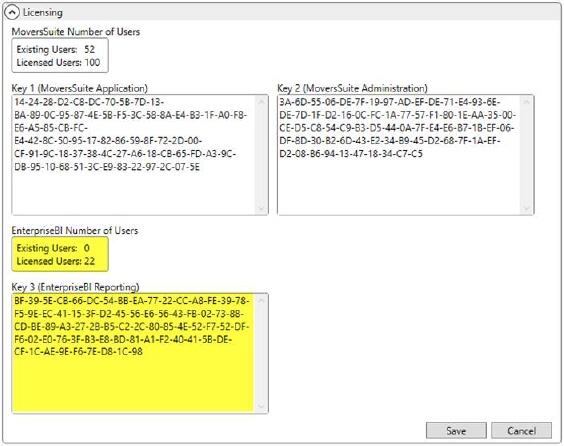
Figure 5: Licensing Setup
If you try to add a new user and the limit to your license count has been reached, this warning will appear at the bottom of the MoversSuite Administration > Reports >EnterpriseBI User Setupscreen.
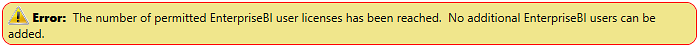
Figure 6: EnterpriseBI User limit warning
The recommendation to remedy this is to check the employees listed in EnterpriseBI User Setup, which is the list in MoversSuite Administration > Reports > EnterpriseBI User Setup showing users who are currently using a license or at one time used a license. Check to see if a user is listed who no longer needs that license or perhaps is no longer with your company. If one is located, click on that profile to see what the Role is listed. If the Role is not set to Disabled, choose Disabled, which ends this user’s access to the BI Tool. Subsequently, the license that user was using is no longer in use and is available for use by another employee. If there is not an available license, please contact sales@ewsgroup.com to purchase additional licenses.