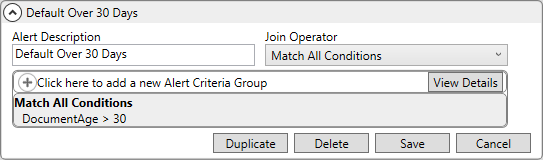
MoversSuite Administration > Collections > Alert
Use this setup to define alert criteria assignable to Alert Groups. Each record will show as an option within Alert Group Setup > adding a new Alert Item.
Set certain criteria based on customer information such as Customer Balance, Credit Limit, Invoice Age, etc. that will trigger the alert is set within the Alert Criteria Group section of this setup. The application evaluates the alert criteria set forth within this setup and generates notifications in AR Credit & Collections based the Alerts.
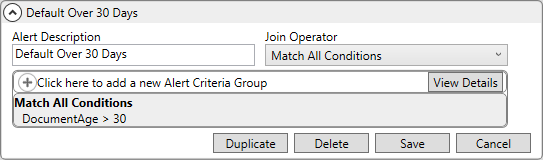
When clicking Click here to add a new Alert Criteria Group, the Add Alert Criteria Group screen appears. Details on these fields are provided in the table below.
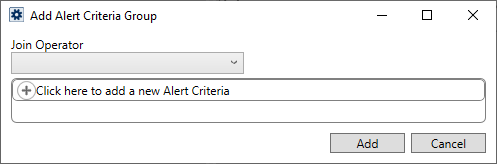
When Click here to add a new Alert Criteria is clicked, then the Add Alert Criteria screen appears. Choose an Alert Criteria from the Alert Criteria Definition dropdown. Click Add.
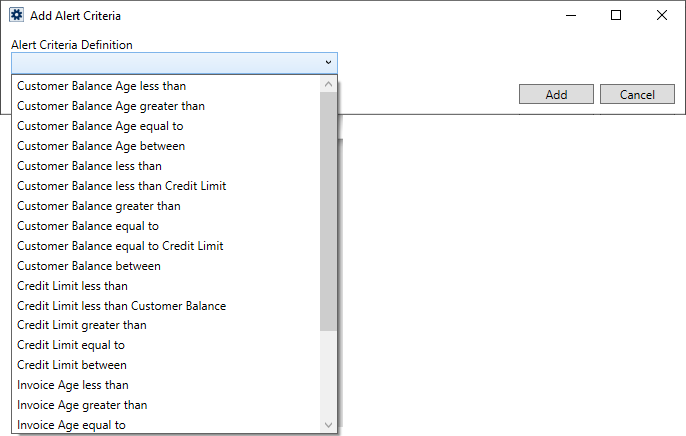
The following table describes the fields and functions within this setup.
|
Field |
Description |
|
Alert Description |
Provide a name for the alert (up to 128 characters). The Description of saved alerts will appear within the Select Alerts for this Alert Group section for assignment to a group. These values will also appear in AR Credit & Collections when alerts are in effect. |
|
Join Operator |
Select “Match All Conditions” to trigger the alert when all conditions within the Alert Criteria Group qualify or select “Match Any Condition” to trigger the alert when at least one condition in the Alert Criteria Group qualifies; this Join Operator |
|
Alert Criteria Group Click Click here to add a new Alert Criteria Group to add the following parameters. | |
|
Join Operator |
Select “Match All Conditions” to trigger the alert when all Alert Criteria qualify or select “Match Any Condition” to trigger the alert when at least one Alert Criteria qualifies. |
|
Alert Criteria |
Use this section to define the specific alert criteria based on Alert Criterion. Set an Alert Criteria by first clicking Click here to add a New Alert Criteria Group. Once an Alert Criteria Definition is selected, user will be prompted to enter a value to trigger the criteria on. Selecting “Credit Balance greater than,” for example, will prompt the user to enter a dollar amount to compare customer results to. |
RELATED TOPIC: