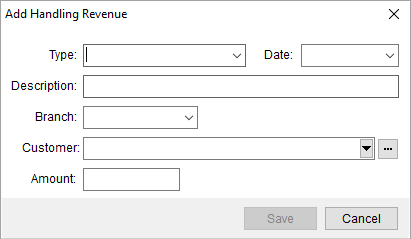
Use the Add Handling Revenue screen to declare revenue received by the company from one of its affiliates for handling the claim, or part of the claim, for them. Access this screen through the Revenue tab in Handling Revenue/Expenses.
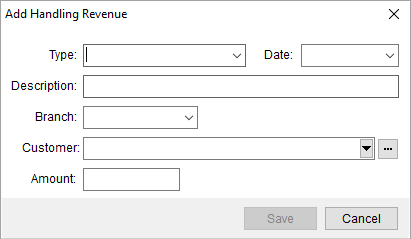
Figure 11: Add Handling Revenue screen
The following table lists the fields and functions within this screen.
|
Field/Function |
Description |
|
Type |
Select type from the list of values defined in Claim Handling Type Setup to link the record to an Item Code. |
|
Date |
Select a handling date for the item. See Date Fields for entry options. |
|
Description |
Enter a text description of the item (up to 128 characters). |
|
Branch |
Select a posting branch from the list of those defined in Branch Setup. |
|
Division |
Select a division to post transactions under from the available list. See Divisions for more information. |
|
Customer |
Use the Customer Quick Find to locate and select
a customer to associate this record. The list of options customers pulls
from those defined within Microsoft Dynamics GP or from within Customer Setup (depending
setup). You can also access a list of recent customers through the |
|
Amount |
Enter a dollar amount for the handling revenue item. |
|
|
Save (Alt+S) Press Save to add the transaction item forhandling revenue. |
|
|
Cancel (Alt+C) This function discards changes made. |