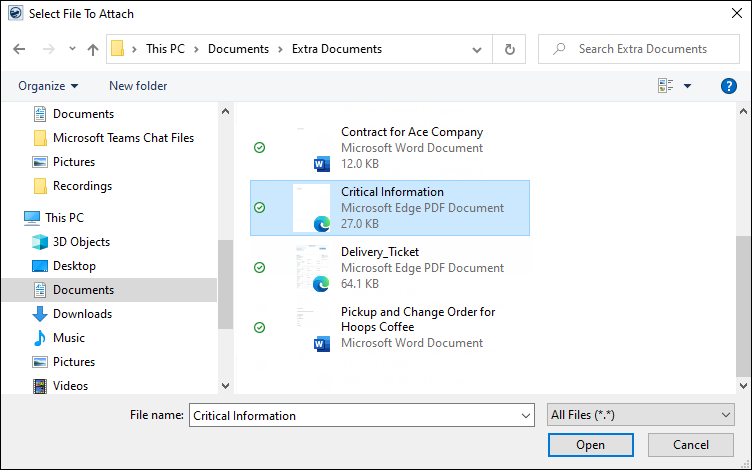
The Select File To Attach screen appears when a user presses the Attach File button within Document Management Viewer or the Browse button within Attach File. This screen allows a user to select and add one or more files to the open order.
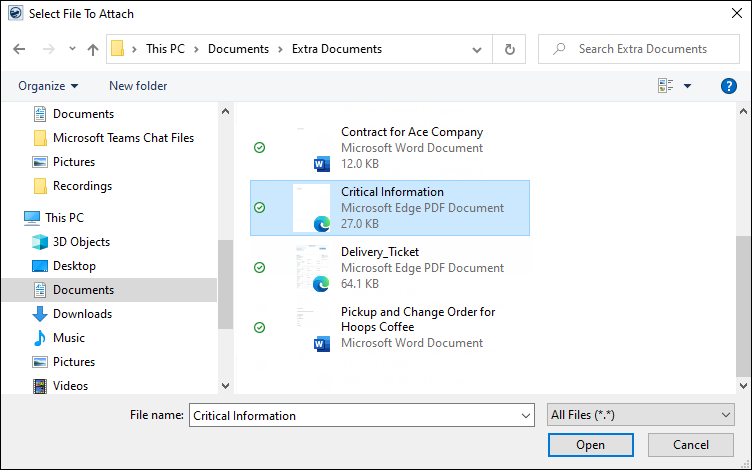
Figure 7: Select File To Attach screen
Once a user selects a file, press Open to add the file via Attach File screen.
|
|
TECHNICAL NOTE: The file location of the last accessed path is stored for a user within the Sysusersetting table within the MoversSuite database. |