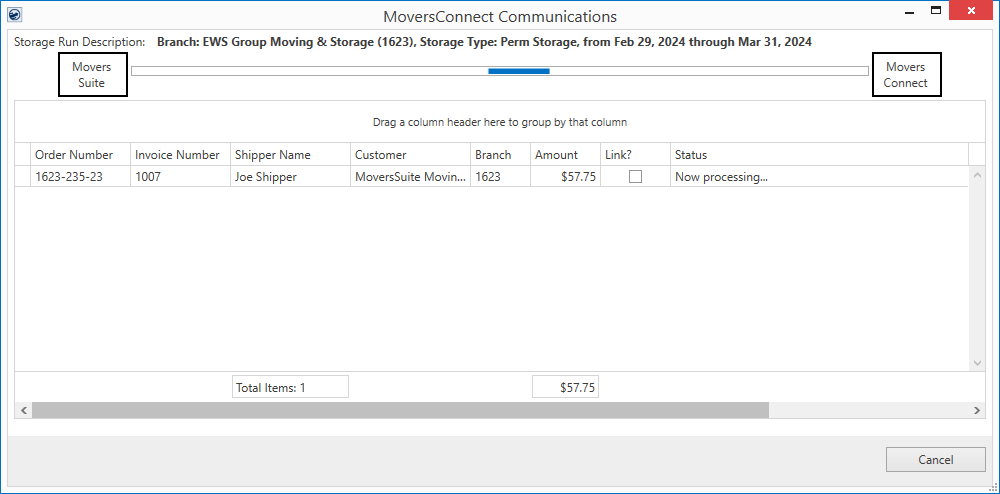
The MoversConnect Communications screen appears when messages are sent to the MoversConnect system as part of a mass sending of information, such as during a Recurring Billing Generation run. It monitors the progress and records errors through the Status column.
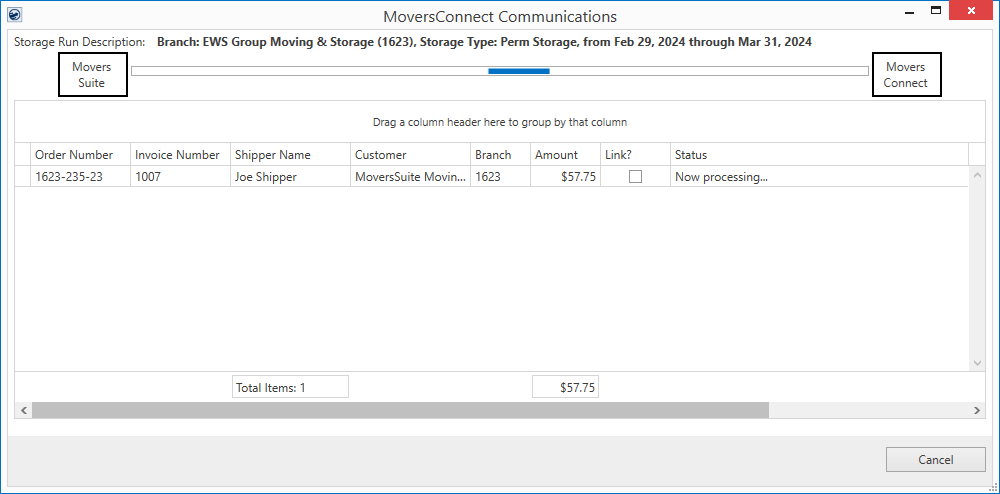
Figure 74: MoversConnect Communications screen
You can utilize the following screens to reprocess errors listed within the MoversConnect Communications screen:
Technical Field Information
The following table describes the fields displaying within the MoversConnect Communications screen.
|
Field |
Description |
|
Order Number |
The Order Number associated to the processed item displays. |
|
Invoice Number |
The Invoice Number associated to the processed item displays. |
|
Shipper Name |
Name associated to the order through Name, Address, Phone displays. |
|
Customer |
Name of the customer on the order displays. The customer is set through Billing Information and Order Information (Revenue Entry). |
|
Branch |
Branch associated to the billing item displays. The branch is set for a storage billing item through the Billing Record. |
|
Amount |
Dollar amount of the billing item displays. A total of the items listed and the amount processed for all records also displays at the bottom of the data grid. |
|
Link? |
This column is checked if an email was sent containing a hyperlink to the shipper to pay the invoice through the Online Payment site. |
|
Status |
Progress information and error messages appear in this column. |
RELATED TOPICS: