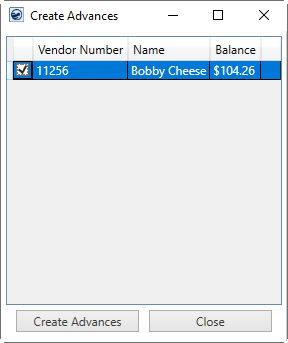
The Create Advances dialog displays when Create Advances is pressed through the Commission Statement Management screen. It allows you to create advance transactions to be sent to Comdata when the transactions are processed through the Advance Processing screen.
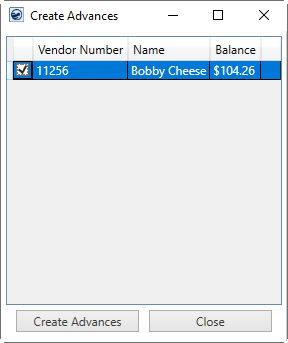
Figure 39: Create Advances dialog
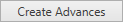
Check the commission items you wish to create advances for and then press Create Advances to generate the records.
Once advances are created a message displays in the right-most column.
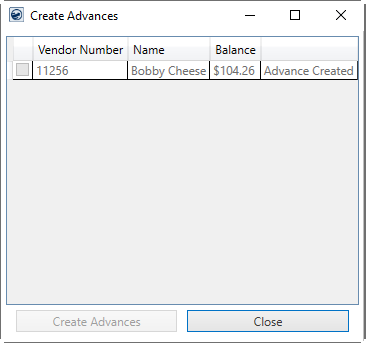
Figure 40: Create Advances dialog with status
Errors encountered during the process also show in this column. You can correct the error conditions and re-attempt to create advances until the statement is non-longer the most recent finalized statement.
Refer to the Comdata Advances From Commissions topic for more information.