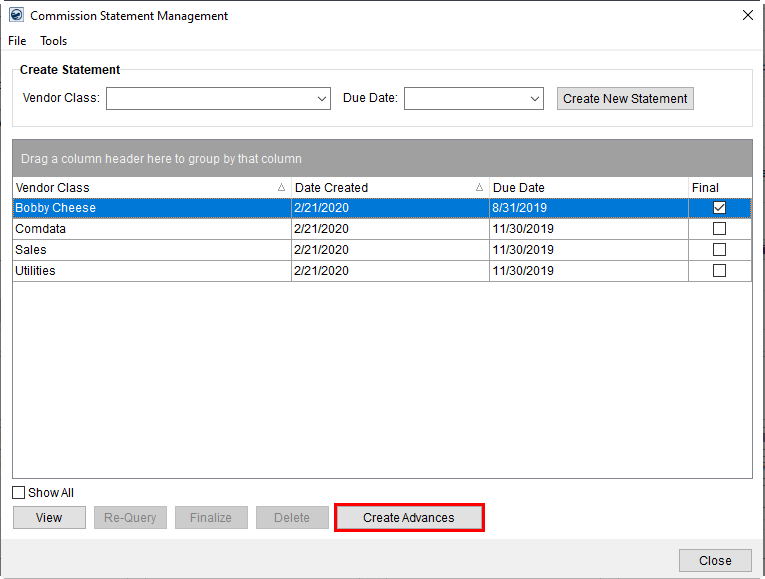
Comdata customers can create Driver Advances through the Commission Statement Management screen using the Create Advances feature.
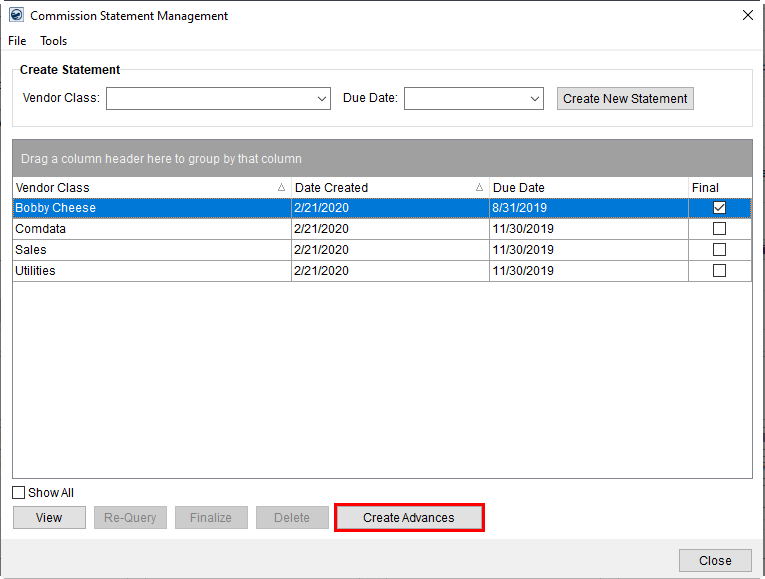
Figure 36: Commission Statement Management screen
The Create Advances button opens a new Create Advances dialog from which you can finish the creation process and view the status of advance attempts.
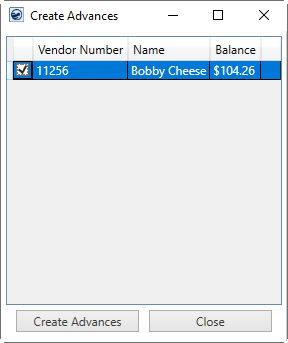
Figure 37: Create Advances dialog
Press the Create Advances button from this dialog completes the creation process. The advances added to the system can be sent to Comdata when processed through the Advance Processing screen. Of note, these advances show in Advance Processing with a Reason of “Commission Payment.”
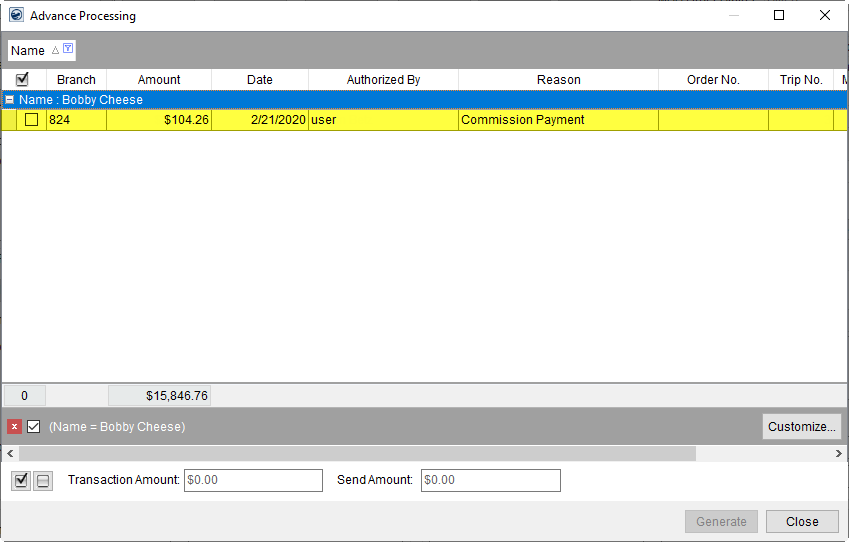
Figure 38: Advance Processing screen
Please note the following when attempting to create Comdata advances from commissions:
•The Create Advances option is only available for finalized commissions statements with a positive balance.
•Only the most recent finalized commissions can be advanced from.
•You cannot create multiple advances from the same statement.
•The advance created is only for Comdata credit cards. Bank accounts and debit cards advances are not created through this process.
•Create Advances option only creates advances and to generate advance transaction, you must complete processing through Advance Processing.
•Credit limits for advances are based on the commission amount. Credit limits set within MoversSuite Administration do not apply to these advances.
TECHNICAL NOTE: Advances created through this process are stored within the AdvanceFromCommission table. This table links back to the CommStmtVendor table for the vendor record being advanced from.