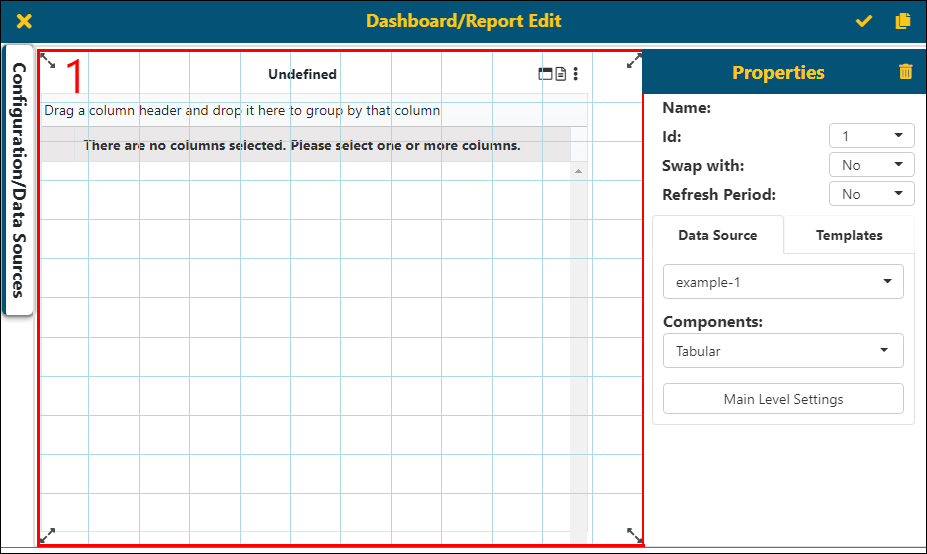
The Dashboard/Report Placement area is the area outlined in red in Figure 99. This Placement area is used to organize and size the components of the report.
When adding a new dashboard/report, the screen will default to a Tabular component sized for the entire screen in the Placement area, as shown in Figure 99.
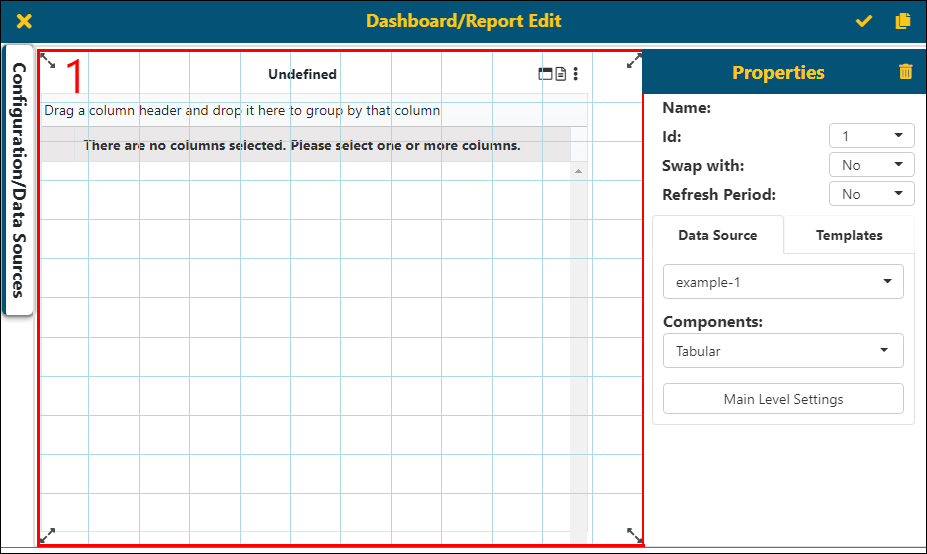
Figure 99: Default placement of a new report in the Placement area
To size a report in the Placement area by clicking and dragging the arrows in the corners of that component. This will let user define the size of the component within the dashboard.
It is also possible to add more than one component to the Placement area. See BI Tool Properties for details on using more than one component on the dashboard.
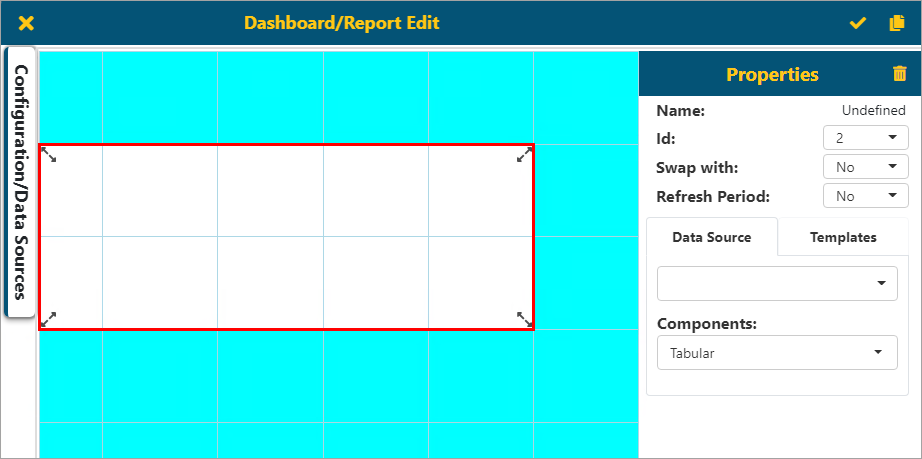
Figure 100: Use arrows to size component area