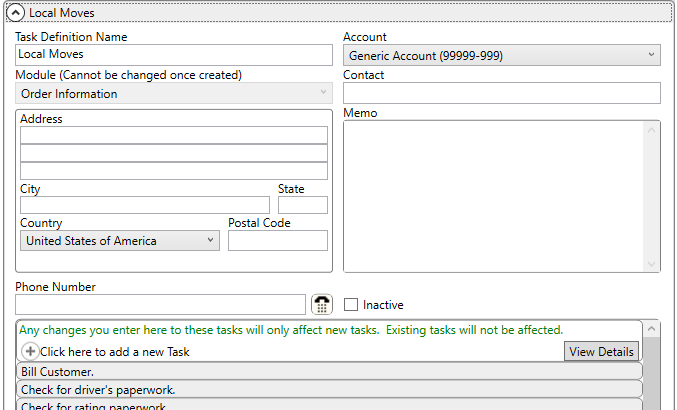
MoversSuite Administration > Customer Service > Tasks
Use this setup to define the task records available within MoversSuite. Both Task Definition and Task Groups are defined within this setup, along with all the individual task, or to-do items.
Refer to the Tasks Initial Setup for defining and implementing Tasks.
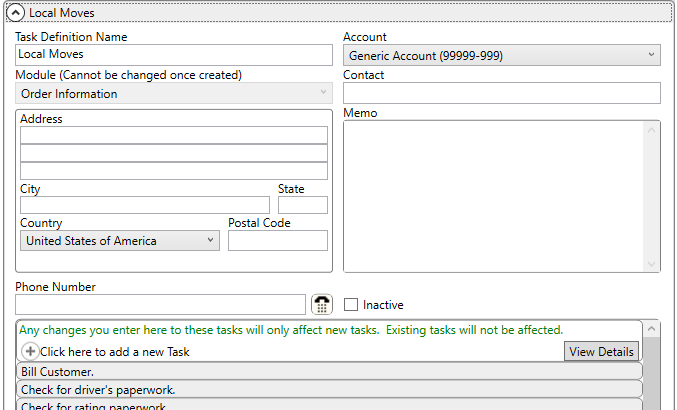
Figure 32: Header section of Tasks Setup screen
Technical Field and Function Descriptions
The following table contains the fields available within this setup.
|
Field |
Description |
|
Task Definition Name |
Enter the name of the Task Definition record (up to 25 characters). Users will assign this value to orders and claims through Task Definition field (refer Task Assignment and Regeneration). Customer Web Portal users will access orders based on this setting. |
|
Account |
NOT IN USE Select an account from the list of records defined within Account Setup. The account set here provides the header information that displays within the Customer Web Portal, which is a product no longer supported. |
|
Module |
Select “Claims” to allow this record to be available within the Claims module. Select “Order Information” to allow this record to be available within all non-Claims modules.
NOTE: The application will set the Identifier for the record to the Claim Number or Order Number depending this setting. The Identifier is visible within both the Tasks and Workflow tabs.
NOTE: Once a Task Definition record has been created, you are no longer allowed to change the Module in Tasks Setup.
|
|
Contact |
Enter the name or title of the contact person for the selected account (up to 30 characters). |
|
NOT IN USE: The following address fields and phone number are no longer in use. NOTE: The address and phone number settings below are needed to define account information for use with the Customer Web Portal, which is a product no longer supported. | |
|
Address |
Enter the street address of the contact for the selected account, if applicable (up to 256 characters for each line). |
|
City |
Enter the city of the contact for the selected account, if applicable (up to 26 characters). |
|
State |
Enter the state of the contact for the selected account, if applicable (up to 2 characters). |
|
Country |
Enter the code of the contact for the selected account, if applicable (up to 3 characters). |
|
Postal Code |
Enter the postal code of the contact for the selected account, if applicable (up to 10 characters). |
|
Phone |
Enter the phone number and extension for the account contact of this record. |
|
Memo |
Enter a note used internally within MoversSuite Administration (up to 60 characters). Use this note to assist in identifying the Task Definition while managing records. |
|
|
Inactive If you wish to mark this Task Definition record as Inactive, then checking this flag will make the record no longer selectable within MoversSuite. Existing orders that reference this record will continue to be linked to it. |
|
Tasks Items |
|
|
Use the Add Task (Tasks Setup) dialog to add, edit, and duplicate individual to-do items for this Task Definition. There is no limit to the number of details you can associate to a Task Definition. | |
|
Task Groups |
|
|
Use the Add Task Group dialog to add, edit, and duplicate sub-categories of a Task Definition record. There is no limit to the number of groups you can associate to a Task Definition. | |
Use the Task List report to view and confirm all active tasks by Profile (Task Definition) or Coordinator Type.