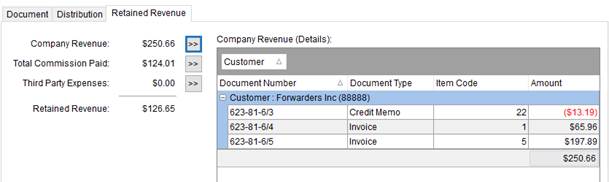
The Retained Revenue tab available through Dynamics GP Order Inquiry provides a user the ability to view accurate information on what actually posted for an order in Dynamics GP, which may include transactions for customer and vendors not available within MoversSuite.
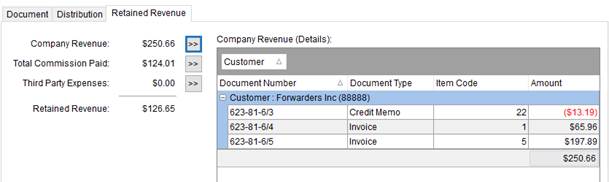
Figure 67: Retained Revenue tab
The following table provides information on the fields available through the Retained Revenue tab.
|
Field |
Description |
|
Company Revenue |
Total original amount of all AR documents that are not payments, excludes Cash Receipts and any transaction coming from Payment Management. Detail revenue breakdown includes all customers related
to the order. Pressing the Next button ( |
|
Total Commission Paid |
Total original amount of all AP documents that are a result of commissions generated through Revenue Entry, excluding any payments/checks. Detail expense breakdown includes all vendors related to
the order. Pressing the Next button ( |
|
Third Party Expenses |
Total of the remaining AP expenses associated to the order, excluding payments. Detail expense breakdown includes all vendors related to
the order. Pressing the Next button ( |
|
Retained Revenue |
The posted amount of Company Revenue less Commissions Paid less Third Party Expenses. |