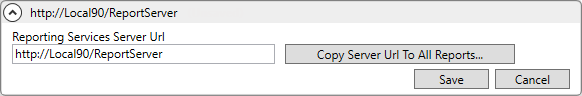
MoversSuite Administration > Reports > Report Server
This setup area allows you to view and update the details on the ReportServer(s) you have loaded into your MoversSuite database. Easily update the report server URL directly on the Report Server Setup record; furthermore, optionally, update the Report Path for all Reports by clicking the Copy Server Url To All Reports… button. This is helpful when a server is moved, or even when installed, to load the reports the new server location. If there are multiple server records, add a Report Server Setup record for each.
To illustrate this setup area and how it affects Report Setup records, our example is based on one of our servers being moved; therefore, the Report Server Setup record needs updating and the corresponding Report Setup records need updating to the new URL.
The original Report Server Setup record shows the URL as http://Local90/ReportServer, as shown below.
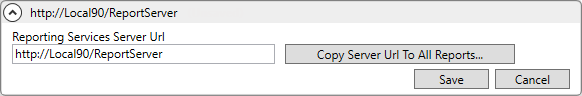
The record needs to be update to the new URL, which is http://localhost/ReportServer.
STEP 1: Update the URL in the Report Server Setup record.
Enter the new Reporting Services Server Url to the new URL. Click Save.
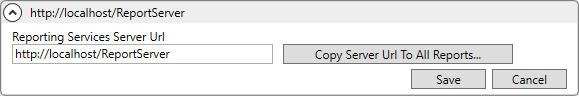
STEP 2: Click Copy Server Url To All Reports….
Once saved, click Copy Server Url To All Reports…. A confirmation message will appear and click Yes.
All Report Setup records set with the original path of http://Local90/ReportServer (Figure 12) are updated to reflect the new URL set, which is now http://localhost/ReportServer (Figure 13).
NOTE: The path only updates for reports with a Report Type of “ReportingServices”.
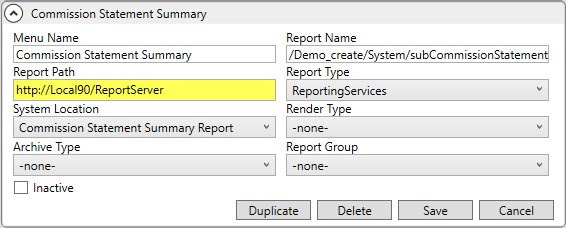
Figure 12: Report Setup record showing original Report Path
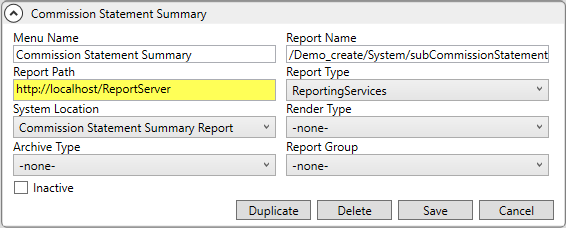
Figure 13: The same Report Setup record that had the Report Path automatically updated to the new URL by using Report Service Setup to update the URL.