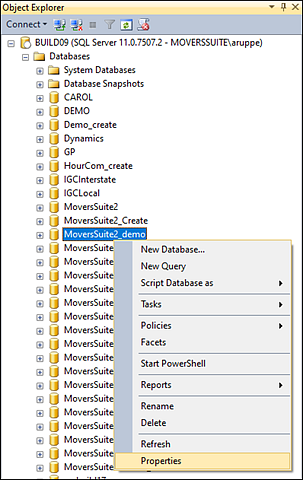
MoversSuite Database must meet the minimum SQL Server version or better. MoversSuite requires at least SQL server 2012. More specifically, MoversSuite requires that the MoversSuite database (such as MoversSuite2) SQL database itself be at a SQL server 2012 (110) compatibility level.
Regardless of what version of SQL server is running, the compatibility level of the MoversSuite database (such as MoversSuite2) must be SQL Server 2012 (110).
If running SQL server 2014 (or greater), the MoversSuite database must be configured at a Microsoft SQL Server 2012 (110) compatibility level. It cannot be brought to the level of the Microsoft SQL Server. Of note, it is possible that a MoversSuite database from version of SQL Server older than 2012 was migrated into the current version of SQL Server, but its compatibility level was never changed; therefore, it must be changed to Microsoft SQL Server 2012 (110) compatibility level.
How to check the compatibility level:
1) Open Microsoft SQL Server Management Studio on the SQL server (or point SSMS installed elsewhere to the production SQL server).
2) Log in with a system-administrator level login.
3) Expand “Databases” in Object Explorer so that all databases are listed. (Figure 1)
4) Right-click on the primary MoversSuite database, such as MoversSuite2) then click on “Properties” which opens the Database Properties window.
5) Click on “Options”. (Figure 2)
6) Take note of the ‘Compatibility Level’ field in top part of pop-up window.
7) If the database is at SQL Server 2008 (100) or earlier, select from the drop-down choices and select SQL Server 2012 (110).
8) Click on “OK” or “Cancel” as appropriate.
IMPORTANT: DO NOT set the compatibility level for the MoversSuite2 for anything higher than SQL server 2012 (110). If in doubt, please contact the Support Team for assistance.
Upgrades for MoversSuite releases 2023R20 and newer will fail if the MoversSuite2 database compatibility level is SQL Server 2008 (100) or lower.
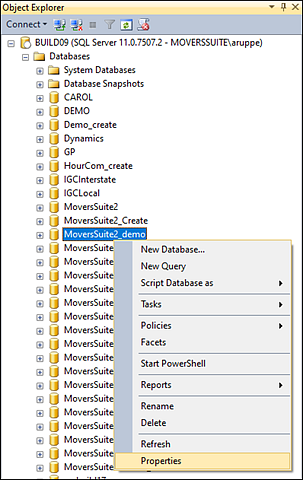
Figure 1: Step 2 of Microsoft SQL Server Compatibility Check
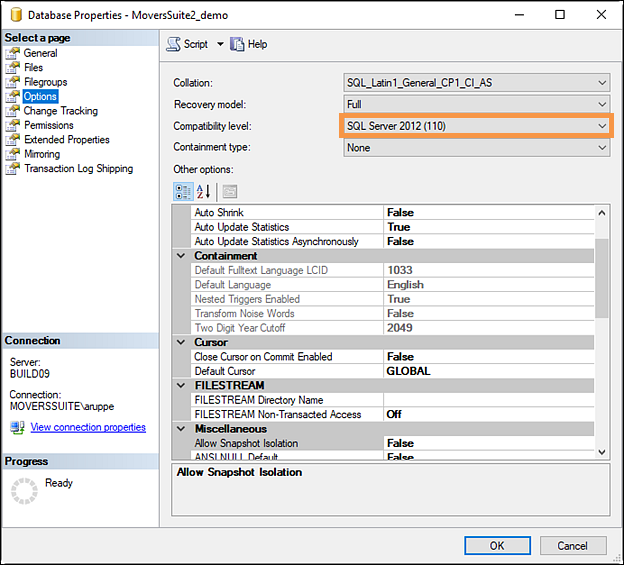
Figure 2: Step 3 of Microsoft SQL Server Compatibility Check