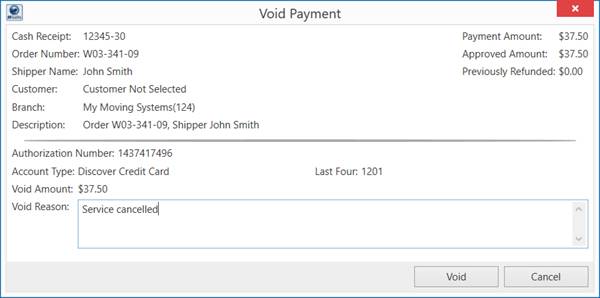
You can void a cash receipt associated to an electronic payment in the following ways:
•Void Receipt button available through the Electronic Payment Success screen
•Void Receipt button available for the receipt within the Cash Receipts module
•Refund button available for the receipt within the Cash Receipts module
For quick instructions on how to void an electronic receipt, see Void Credit Card Payment How to.
Voiding a receipt sets the cash receipt to a status of “Voided.” Voiding a receipt will also void the payment with the merchant service provider. The refund or void that occurs on the payment depends on where in the processing cycle the payment exists. Refer to the Electronic Payment Refund topic for more information.
When voiding an electronic payment, the application produces the Void Payment screen. From this screen, the application prompts you to enter a reason for voiding the payment.
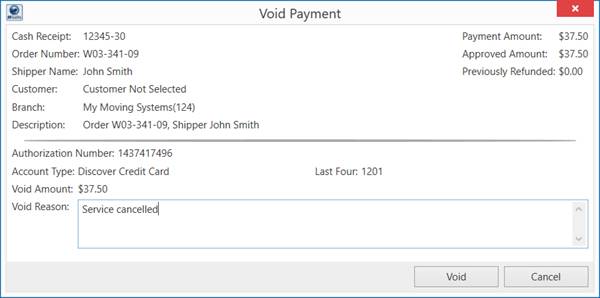
Figure 47: Void Payment
If the void is successful, the Electronic Void Success dialog appears. Otherwise, you encounter the Electronic Void Failure dialog.