
Credit Card Capture without Payment is the process of a sending a secure hyperlink via email to a customer so that the payee can enter credit card information that will be linked to that customer. Setting up a payment method for a payee does not actually charging the credit card. This option is located within Setup Credit Card/Bank Online Payment screen by choosing the Online Link Type option of Capture Credit Card Info, as shown in Figure 114. Once the Capture Credit Card Info option is successfully processed, the card is associated to the shipper and/or customer, if specified within the Setup Credit Card/Bank Online Payment screen.
NOTE: The capture process does not send a dollar amount. What this process does is send the customer the email requesting that they provide their card information. This is emailed to them. Once verified, the MoversSuite user can then charge the card when the move completes for the dollar amount of the move. Your customer receives an email with the cash receipt of the payment. Your customer only sees the final billing amount.

Figure 112: Setup Credit Card/Bank Online Payment
Once Setup Online Transaction clicked, an automated email is generated and specifically the Online Capture Link email, as found within System Email Setup. This email can be customized.
NOTE: When you press Setup Online Transaction the data is sent to the processor, such as Remedy Payments or CSI Pay, and the information is secured within their system. A key (or token) is returned to reference this card for future use. The card is not actually verified or “ran” until a payment is sent and processed by the card issuer.
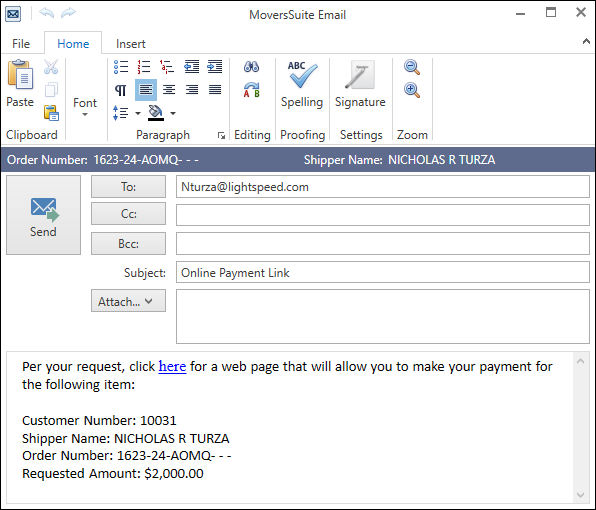
Once the payee clicks through the hyperlink, the Online Payments page is prompted, where the payee enters their own information for the capture (which is the preferred method).
Refer to the Online Payments topic for more information on capturing credit card or bank account information for future payments and an overview of the complete Online Payments process.