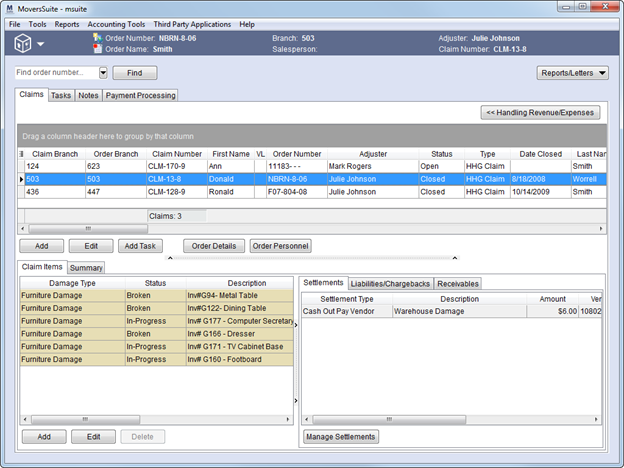
The Claims System provides a company a tool for entering and tracking a claim against an order and managing claim settlement. The module provides users the ability to manage payments, generate invoices, and create forms and letters, etc. for one screen.
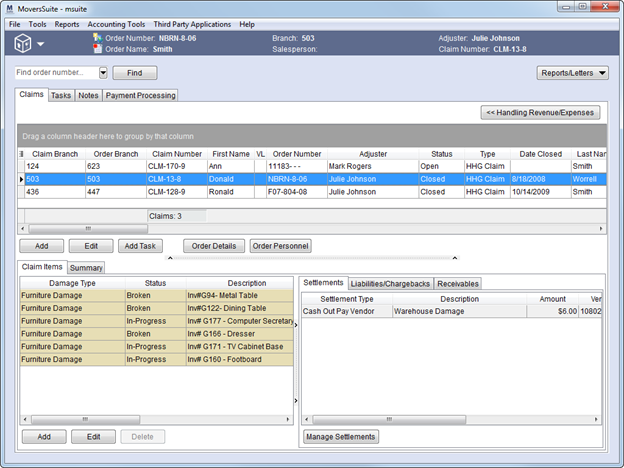
Figure 1: Claims module featuring the Claims tab
The Information Bar displays order and claim data for the claim selected in the main grid. See the Information Bar section for Claims data appearing atop of the screen.
The Claims System consists of the following components.
|
Component |
Description |
|
|
Quick Find and Order History Use the Quick Find to view data on claims for a specific order. This function provides the users two options: (1) a quick find feature that produces a list of order numbers based on what the user enters beginning with three characters; and (2) the ability of a user to see and access their order history. See Quick Find for more information. |
|
|
Find Use the Find to populate the main work grid. This function opens the Find screen allowing the user to populate the Claims tab data grid with retrieved records. This Find contains the following search criteria: Claim Information Search Criteria and Order Information Search Criteria.
Note: Orders for branches not assigned to Full access to the Claims module for the user in Security Profile Setup will not be available; orders will not appear in the Find search results.
|
|
|
Reports/Letters This menu contains a list of documents available to the user. The menu groups by Reports, which are documents generated and viewed using the Report Viewer, and Letters, which are Microsoft Word files containing bookmark data (see Bookmarks and Claims Bookmark Fields for more information).
Technical Note: Link report and letter documents to this menu through the Report System Location setting of “Claims Letters/Reports.”
|
|
Manage claim records and perform most claim-related functions from this main work tab. | |
|
Task records specific to the claim record selected within the Claims tab display in this tab. All task-related functionality is available through this tab. | |
|
Note records specific to the claim record selected within the Claims tab display in this tab. All note-related functionality is available through this tab. |
See Claim Alert for issuing a notification to key personnel when a claim arises.
Refer to the Claims Out of Balance Report for a listing of all claim records with outstanding balances.
Users can generate mailings based on claim data found in Bookmarks fields.
RELATED TOPICS: