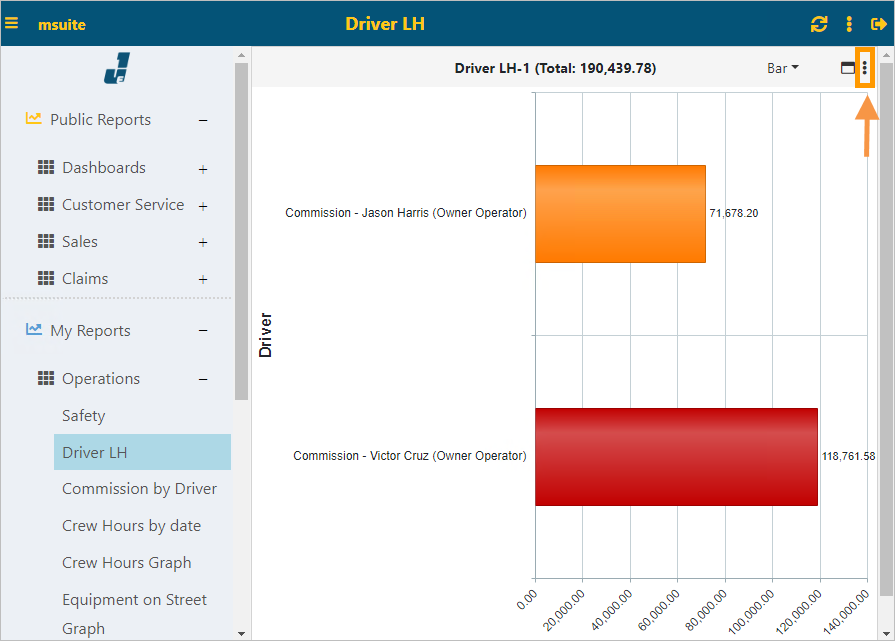
The Export to PDF and Export to Excel options are accessed by clicking the Options icon (the three dots) in the upper right corner of the report shown on your screen (Figure 96).
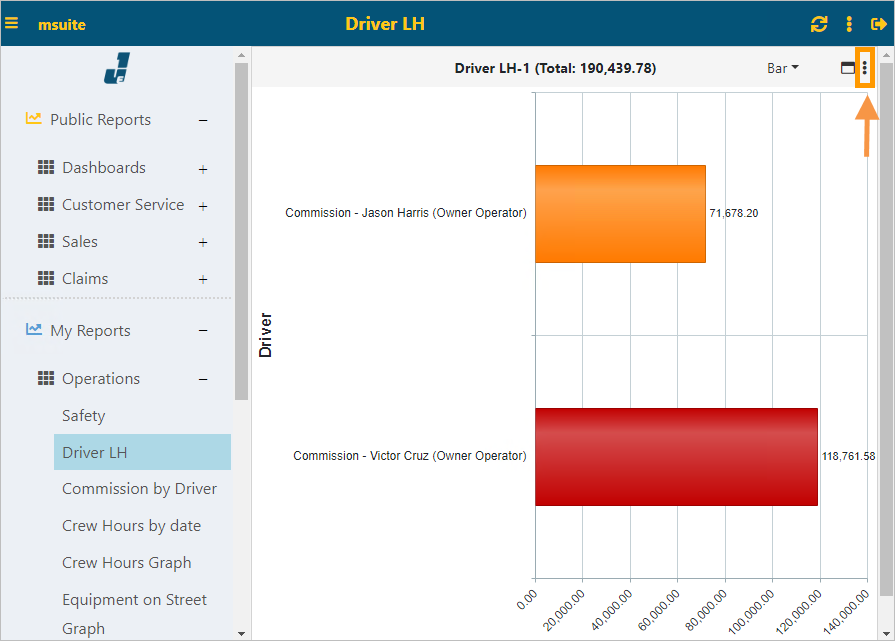
Figure 97: Access the Export options from the Options icon on the report shown
Depending on the component used (Bar, Matrix, etc.), the user may see the Export to Excel and/or the Export to PDF options. If the component is a graph, list or a radial then only the Export to PDF option is available.
If using a tabular or matrix report, then user will have an option to Export to Excel. If the tabular or matrix report includes more than 1000 rows, the report can only be saved as an Excel file.
Graph, radial, list or matrix components will offer the both the Export to Excel or Export to PDF options.
NOTE: For drilldown reports, only top-level rows can be exported.