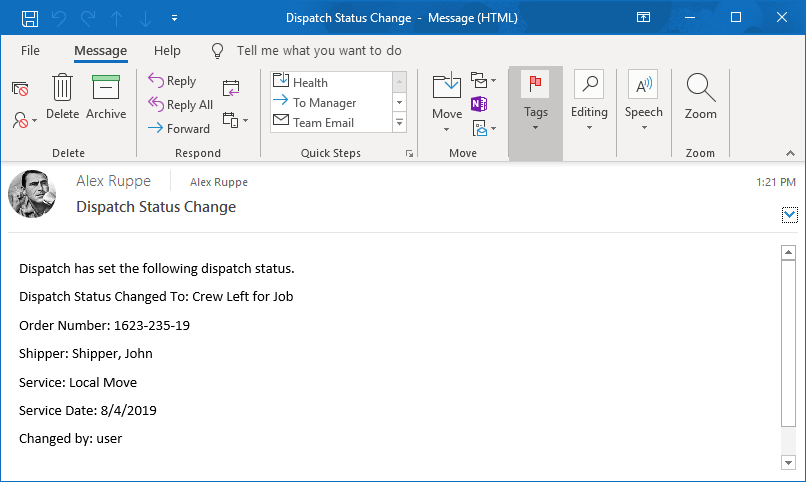
Emails are sent out automatically by various processes in MoversSuite, such as when dispatch status changes or when an Online Payment link is sent out during a storage run.
You can establish the Automatic Email Service to generate and send a formatted email upon various events occurring, such as a sales lead, dispatch status change, or claim alert.
The target recipient of the email and the conditions that trigger the email generation are set within Email Options Setup.
|
The email is sent from MoversSuite’s DBMail, using the First Name, Last Name, and Email Address from the General tab of Personnel Setup, as the sender. |
The following events in MoversSuite trigger automatic email generation:
•Claim alerts
•Dispatch status change
•Local service changes
•Sales lead generation
•Self haul request
The application generates the email message including the subject and body of the message customized to the specific orders, service, or lead. The following email example occurs when the dispatch status has changed for a service.
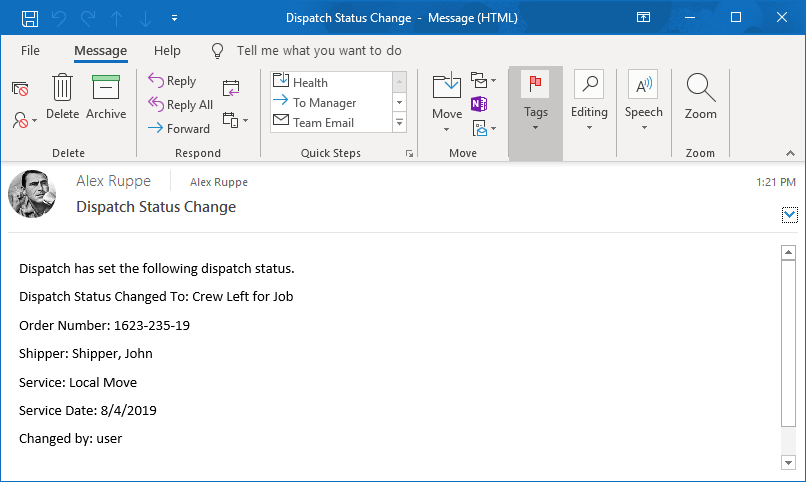
Figure 1: Dispatch Status Changed email
Content Information
Setup Information
RELATED TOPICS: