 button adjacent to the selector and
through the
button adjacent to the selector and
through the  when searching for
orders by Order Number.
when searching for
orders by Order Number.Advanced Finds are available in MoversSuite allowing you to
locate records using advanced filtering options and search criteria within a
separate window. Access to the Advanced Finds is through the  button adjacent to the selector and
through the
button adjacent to the selector and
through the  when searching for
orders by Order Number.
when searching for
orders by Order Number.
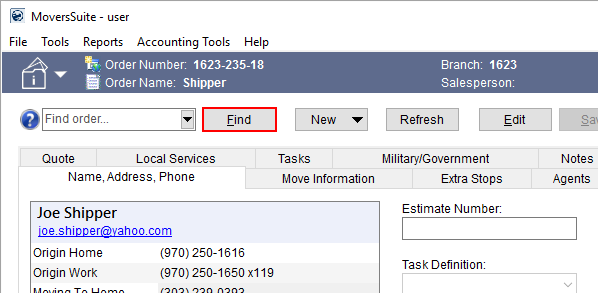
Figure 19: Advanced find associated to Order Number lookup within the Name, Address, Phone tab
The  button is
available throughout the application such as adjacent to the Customer selector
within the Billing
Information tab.
button is
available throughout the application such as adjacent to the Customer selector
within the Billing
Information tab.
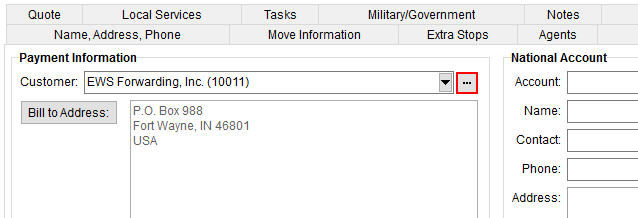
Figure 20: Billing Information tab
Pressing the  button opens the advanced find
associated to the selector. For example, pressing the
button opens the advanced find
associated to the selector. For example, pressing the  button for the Customer setting opens
the Customer Find allowing you
to use several additional fields to locate the record you want.
button for the Customer setting opens
the Customer Find allowing you
to use several additional fields to locate the record you want.
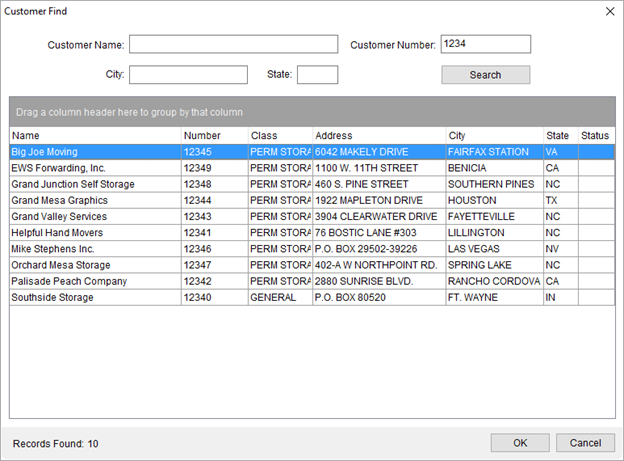
Figure 21: Customer Find dialog
In many of the Advanced Finds, simply typing in a value in one of the fields automatically filters the search results in the data grid.
Once you find the record you want, highlight it in the grid
and press  . The application sets the
selected record for which ever setting you are on, i.e. sets the customer for
the Customer selector.
. The application sets the
selected record for which ever setting you are on, i.e. sets the customer for
the Customer selector.
View the Data Grids topic for information on using grid functions.
The following Advanced Finds are available within MoversSuite:
RELATED TOPICS: