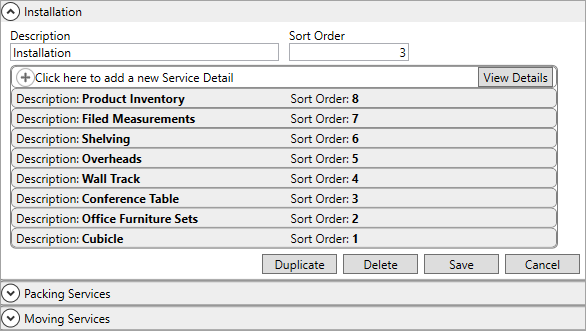
MoversSuite Administration > Office & Industrial > Service Group
Use this setup to define the services listed within the Scope of Work tab within the Job Information tab.
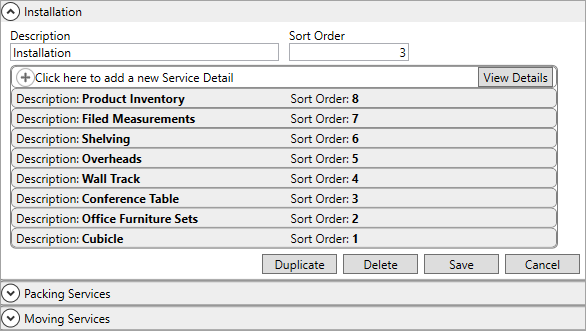
Figure 38: Service Group Setup
Add Service Groups and set Sort Order to determine how they are listed on the Scope of Work tab. The Sort Order instructs the application to list the lower numbered items at the top of the Scope of Work listing. Likewise, for each Service Detail record, the Sort Order indicates item placement within each Service Group. In the example above (Figure 27), the Installation Services group displays as the third group and each item lists numerical in order from 1 through 8 (see Figure 28).
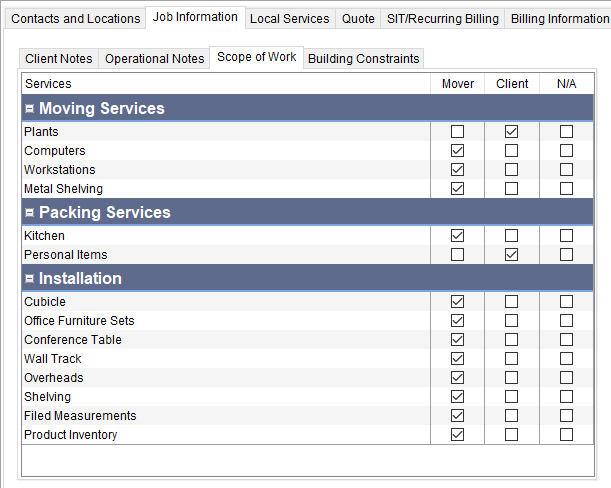
Figure 39: Scope of Work example
Technical Field Information
The following table describes the fields within this setup.
|
Field |
Description |
|
Description |
Provide the title for the category that services list under within the Scope of Work tab on the Job Information tab (up to 64 characters). |
|
Sort Order |
Enter a number corresponding to the placement of this record in relation to other records. The application lists lower groups at the top of the Scope of Work listing. NOTE: If the Sort Order is the same for all records, then the application defaults the sort in alphanumeric order based on the description. |
|
Service Detail | |
|
Specify the services that list under each group within this section. | |
|
Description |
Provide a name for the service to display within the group. (up to 64 characters). |
|
Sort Order |
Enter a number corresponding to the placement of this record in relation to other records. The application lists lower details at the top of the Scope of Work listing. NOTE: If the Sort Order is the same for all records, then the application defaults the sort in alphanumeric order based on the description. |