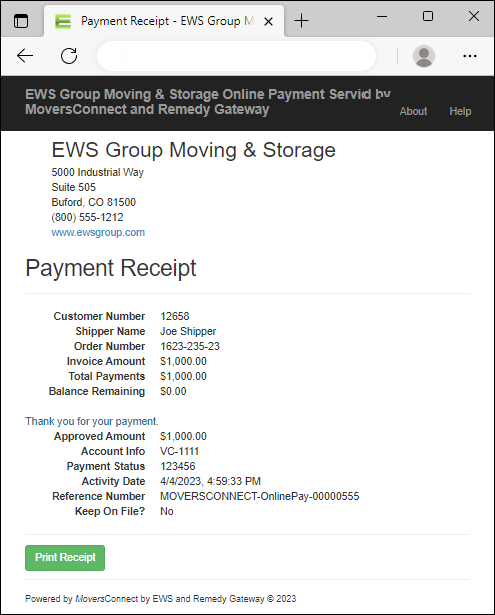
The Payment Receipt page is part of the Online Payment site and appears after attempting to processing an electronic payment through the Secure Payment Form. It is hosted within the MoversConnect environment and allows you to view detailed activity on payments made for a single payment item. It also provides the options to print a receipt of the information along with the ability to make additional payments on an item.
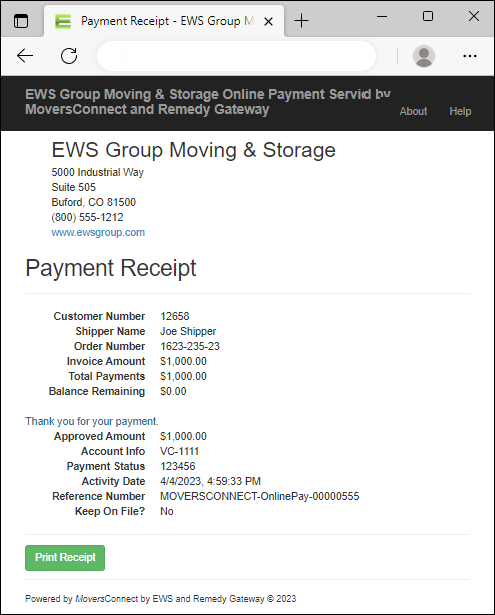
Figure 36: Payment Receipt page
For information on using this screen, please visit the Online Payments topic.
The page offers an About and Help page and relates to the Payment Receipt page. Some of the information displaying on these pages is configurable through the Electronic and Online Payments.
Technical Field and Function Information
The following table lists the fields and functions available within the Payment Receipt page. The information available within this site is set through the Setup Credit Card/Bank Online Payment screen.
|
Field/Function |
Description |
|
Customer Number |
If the payment associates to a MoversSuite customer, then identifier of the customer displays. This data pulls from the Customer set on the order within the Billing Information tab. |
|
Shipper Name |
If the payment links to a MoversSuite order, then the name associated to the order displays. This information pulls from the Name, Address, Phone tab. |
|
Order Number |
If the payment associates to a MoversSuite order, then the Order Number displays. |
|
Invoice Amount |
The amount originally requested for payment displays. You can make additional payments up to the Invoice Amount. NOTE: This field shows as the Requested Amount within the Online Payment page. |
|
Total Payments |
This field displays the total amount of all payments made for this item. View the activity information below for details of payments made. |
|
Balance Remaining |
The Invoice Amount less any payments already made displays. |
|
Make Additional Payments |
Make Additional Payments If the Balance Remaining is a non-zero amount, then you can continue to make payments on the same item until it is paid in full. Pressing this option takes you back to the Online Payment page where you can submit an additional payment. |
|
Activity |
|
|
This section lists all activity for this single payment item. This information is needed if communicating with the moving company or payment processor to identify the cause of any issue that may arise when making payments. Much of this information, such as the date and Reference Number display within a Cash Receipts record within MoversSuite. | |
|
Activity Date |
The date and time that the activity occurred displays. |
|
Reference Number |
The unique transaction identifier displays. This data is stored as a memo or note within the cash receipt. |
|
Account Info |
The last four digits of the bank account or credit card used in the transaction displays. An account identifier may also be included, such as VC for Visa credit card. |
|
Approved Amount |
The actual amount processed through the financial exchange of funds displays. |
|
Payment Status |
Authorization or response code from the transaction request displays, e.g. “A01-Approved” for a successful transaction. |
|
|
Print Receipt You can print the details of this pay through this option. This option evokes the print function of your browser, from which you can select a physical printer, save the page to your computer, etc. |
RELATED TOPICS:
Setup Credit Card/Bank Online Payment