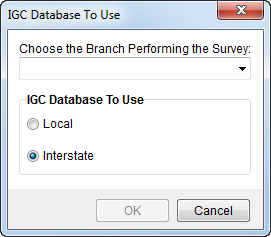
The IGC Database To Use screen appears when MoversSuite users send a record to IGC. The screen opens when users issue a Send to IGC for Survey or a new lead through Sales Lead Information. It prompts the user to select a Survey branch and Database for the record.
The process creates a new estimate in IGC or updates a record depending on whether the open MoversSuite record exists in IGC.
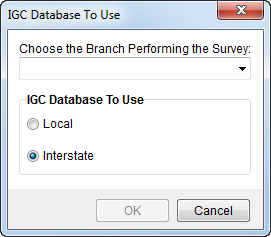
Figure 3: IGC Database To Use screen
The following table describes the options available within this screen.
|
Function |
Description |
|
Choose the Branch Performing the Survey |
Select a branch from the list of those defined within Branch Setup as the branch to record the estimate under. Important: The branch selected must also exist within IGC Setup, otherwise no update will entail; users will not receive notification. |
|
IGC Database To Use |
Select which database that the process will update as either Local or Interstate. The IGC Setup determines the specific database referenced in either case. |
|
|
OK This function sends the data to IGC. A confirmation message returns upon a successful send. |
|
|
Cancel This function cancels the request to send the record to IGC. |