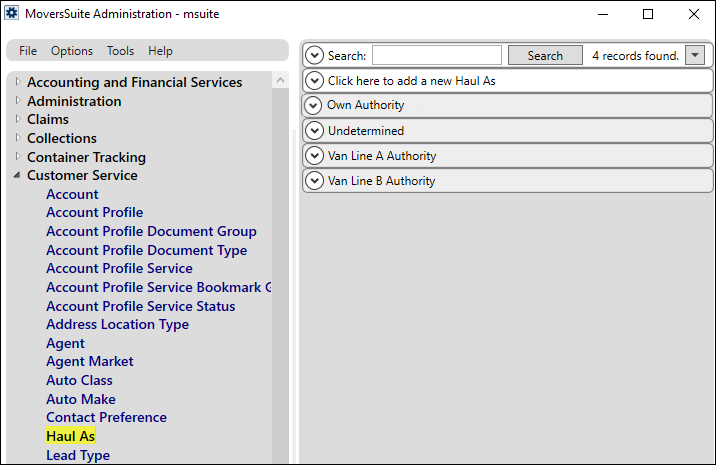
MoversSuite Administration > Customer Service > Haul As
Define values to represent how the shipment is being hauled, such as van line authority, agent authority, etc., using this setup. This data is designed for reporting on what role the Hauling Agent was on the order.
The values defined within Haul As Setup (Figure 14) will be the options available to be assigned to the Hauling Agent through the Haul As field in the Agents tab (Figure 15).
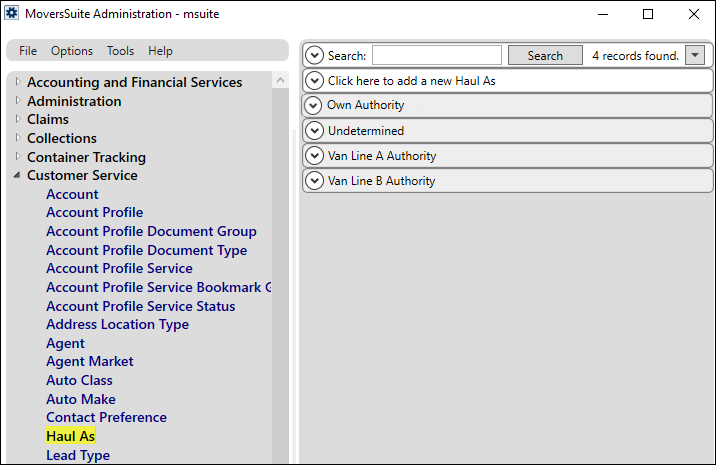
Figure 13: Haul As Setup
In the example shown in Figure 15, the options that you define within Haul As Setup are seen as options within the Agents tab.
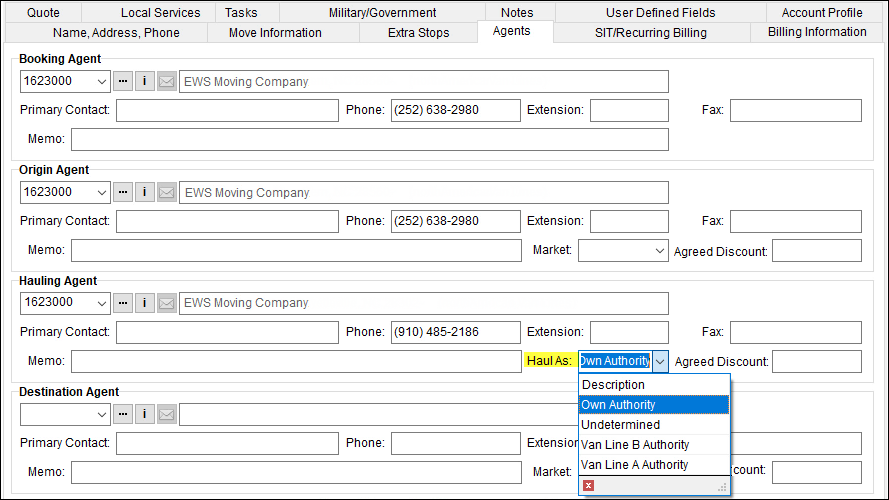
Figure 14: Profiles entered in Haul As Setup are shown in the Haul As drop-down selector
To create a Haul As value, choose Click here to add a new Haul As.
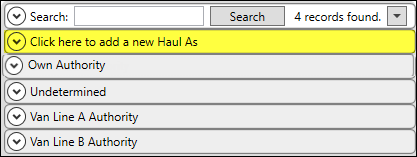
Figure 15: Click to add a new Haul As value
The name entered into the Description (Figure 17) will be what displays as for the Haul As option within the Haul As Setup as well as through the drop-down selector in MoversSuite > Agents tab > Hauling Agent section > Haul As selector. Set the Own Authority or Van Line Authority flag if you wish to report on this information as well.
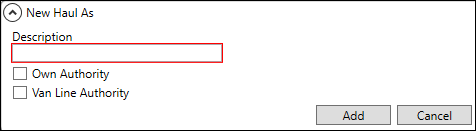
Figure 16: New Haul As screen
NOTE: There are no standard MoversSuite reports that utilize the Haul As information. For custom reports, you can identify the HaulAs table record referenced for an order through the Orders.HaulAsFID column.
Technical Field and Function Information
Use the table below when managing Branch records:
|
Field |
Description |
|
Description |
Enter a title to describe how the hauling agent is represented for the order (up to 128 characters). Users will select these values through the Haul As field within the Agents tab for the Hauling Agent. |
|
|
Own Authority Check this flag if wish to show the Hauling Agent as operating under their own authority on the move. |
|
|
Van Line Authority Check this flag if wish to show the Hauling Agent as operating under van line authority on the move. |