Area
Description
This is the main dialog used to book an order in MoversSuite. Users can set and verify order attributes, such as the shipper name, branch, move type, and the year the order is to be booked under.
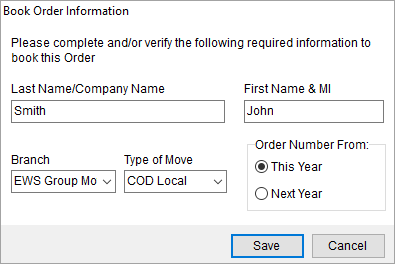
Figure 24: Book Order Information dialog
The Branch and Type of Move determine the Order Number format.
This bar runs across the top of all screens in MoversSuite and provides the Book Order button within certain modules, such as Order Information and Special Services.
The Order Status of a MoversSuite order is set to “Booked,” when the Book Order function is executed or when a foreign order is added to the system.
This row of functions is available in most modules and allows a user to find an order, create an order, edit, and more. It also contains the MSS Order Status field, which can be used to modify the status of an order.
The main request tracking identifier used in MoversSuite.
This administrative setup allows a company to generate order numbers based on the move type and branch assigned to a record. Refer to Move Type Setup for additional information.
Before a lead or order record can be created in MoversSuite, the application must know which branch the order is under. The branch and move type are integral in determining the format of the Order Number.