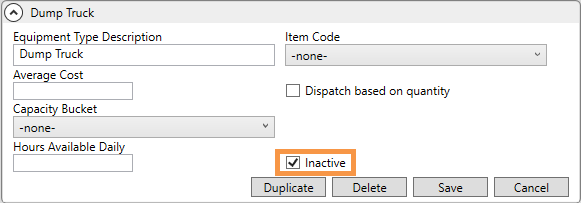
This section lists the enhancements added to MoversSuite.
Administration: Administration
Inactivate an Equipment Type with the new Inactive option.
When an Equipment Type is no longer needed, it can now be marked as inactive. Checking the new Inactive option on an Equipment Type record will remove that Equipment Type from being available in areas such as: Equipment Setup, Assign and Remove Equipment, Capacity Planning, Job Costing, Local Dispatch, Local Services, and Long Distance Dispatch.
From Administration > Administration > Equipment Type, check the Inactive option and click Save to inactivate the Equipment Type. Saving an Equipment Type record as inactive will also remove the record from the default listing of Equipment Types records within Administration > Administration > Equipment Type.
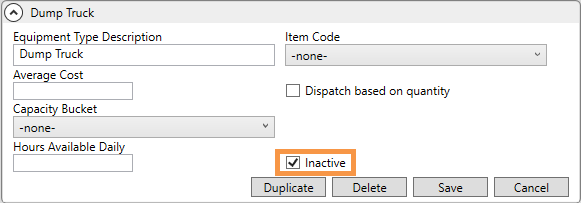
Figure 1: Example of Equipment Type record
To list active and inactive Equipment Type records, click the Mass Record Selection Options drop-down selector in the upper right corner of the Equipment Type Setup, as shown in Error! Reference source not found., to open the menu. Choose Show All Items and all Equipment Type records will be shown.
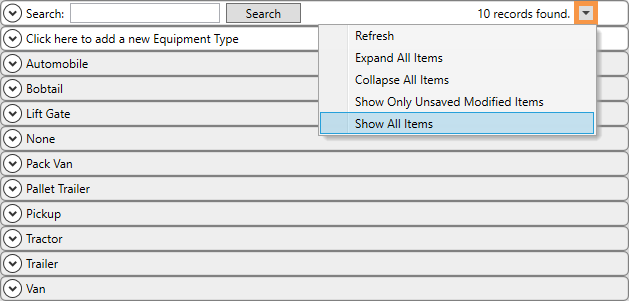
Figure 2: Mass Record Selection Options dropdown
RELATED TOPIC:
INTERNAL REFERENCE:
MOV-2358
Document Viewer
File size capability has increased to 50MB.
Document Management can now handle files with a size of up to 50 MB. Previously, the maximum file size allowed was 26MB. This larger file size accommodates video surveying and other larger type files. Each file size is noted as shown in Figure 3. The maximum file size allowed for documents that are “Available To MSCrew” must not exceed 26MB.
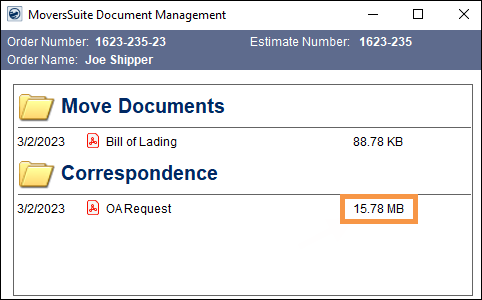
Figure 3: File Size is now indicated within Document Management
INTERNAL REFERENCE:
MOV-6697
BI Tool
Four new columns are available within the Commission State Detail view.
The columns listed have been added to the Commission Statement Detail view as indicated in the table below:
|
BI Tool: Category |
BI Tool: View |
New Column |
Data Location |
|
Dispatch |
Commission Statement Detail |
TypeOfMove |
Move Information tab > Type of Move |
|
Commodity |
Move Information tab > Commodity | ||
|
AuthorityType |
Move Information tab > Authority | ||
|
LeadSource |
Name, Address, Phone tab > Lead Source |
INTERNAL REFERENCE:
MOV-6690