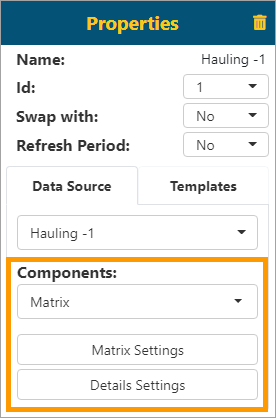
Matrix summarizes detailed data, such as transactions into grouping, along the rows and columns. Clicking on a value in the matrix will display all the transactions and data that make up the value. When selecting a Matrix, this will allow you to select the Static Fields (which are row labels), Pivot Field (which is a column label) and the Value Field (the value summarized in each cell.)
From Dashboard/Edit Reports > Properties > Components, select Matrix.
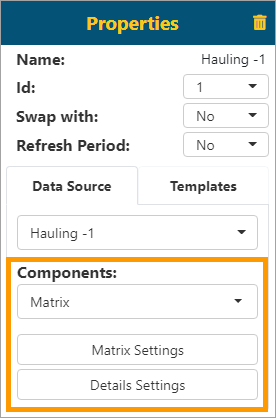
Figure 51: Matrix is chosen as Components